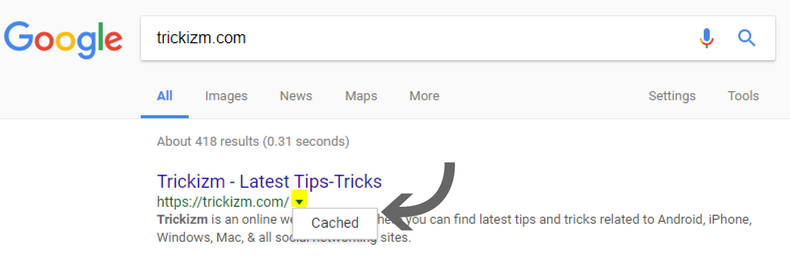How To Access Blocked Websites?
Have you ever thought why some of the websites are blocked that authorities don’t want you to visit when you are at school, college, or working at your office? They do this to ensure that people won’t get access to those sites for several purposes.
As you know, governments are now censoring content more than ever that violates the rules and regulations, and your favorite website could be one of those sites too. There is always the solution to every problem; you just need to look around.
11 Tricks To Access Blocked Websites

How To Access Blocked Websites?
Here in this post, we are going to explain 11 easy ways to bypass the censorship to access blocked websites. These easy to use methods are the most effective and efficient way that you can unblock the blocked websites. These methods include various proxy sites, use of the Virtual private network, DNS hack, use of the extension, and many others.
Disclaimer:
Before we start further, you need to know that those sites are banned for certain reasons, and accessing those websites may violate rules and regulations. These rules are imposed by the government and any other private institution.
In many cases accessing the blocked websites can be considered an illegal activity and any actions can be taken against you. You will be held responsible for anything bad happens to you. So let’s get started and learn the different ways to access blocked websites.
1. Use a proxy website To Access Blocked Website

Well, using the proxy sites will make you anonymous visitors by using the proxy server, not your ISP’s, to particular blocked or banned the site. Using a Proxy site is one of the most common ways to access a blocked website.
For accessing blocked sites, the proxy site puts ads on your internet surfing as the return to make some bucks. Browsing through the proxy servers may slower the connection compared to your ISP’s server, but that is the compromise you have to make.
You can just Google for proxy sites, and there are tons of them such as ProxFree, Kproxy, Proxify, and HideMyAss which are considered as some of the best proxy sites on the web today. We have also shared the best proxy sites before which you can check by clicking here. Every browser has the option to insert proxies. By visiting any proxy site, you will get proxies for accessing banned sites.
2. Using VPN to Access Blocked Websites

VPN or Virtual Private Network allows you to connect your computer with a secured internet connection to the various network on the web. VPN enables the layer of an IP address which is not yours. In this way, your original IP remains hidden and can anonymously surf blocked web pages.
VPN uses servers from different countries and allows you to connect any of the available servers that make you untraceable and let you access any website you want. It translates your data into some unrequired data makes it unable to sniff.
To use this service you can download server application for your Windows PC such as Tunnel bear, Easy Proxy, Hotspot Shield, etc. Moreover, you can also have these applications on your Android and Apple devices. Read this article – Best VPN Apps for Android Phones.
Using Tor browser with VPN and proxies can make you almost anonymous. You will not face any blocking issue for banned websites. A similar combination is what hackers and security specialists use.
3. Use IP instead of URL: Ping command

Another approach that uses IP addresses rather than using URLs such as www.xyz.com, and it is because most of the time blocked websites are identified by their URLs, not by their IP.
In other words, Cached Access is stored in the form of URLs. To access any banned or blocked websites with the help of IP address just open the Command prompt (CMD) & type the command ‘Ping www xyz.com.’ Read these best Command (CMD) Tricks.
The process will promptly return the IP address of the website. Now enter this IP address into your web browser’s address bar and hit Enter if the website is stored in the form of URL then you will be able to access that site.
4. Access Blocked Website Using Google Cache
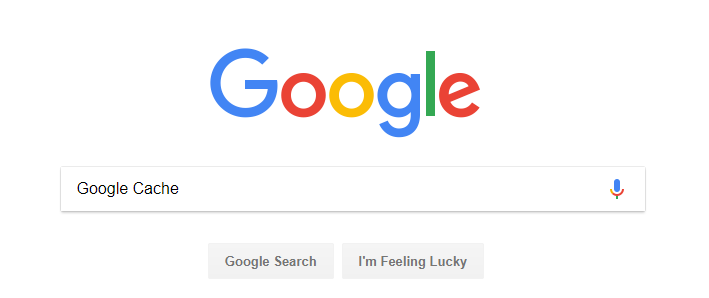
Google Cache
If you want to gain access to the content of sites such as text and images rather than interacting with animations and videos, then you can use Google cache.
The great thing about search engines like Google and Yahoo is that they store the cached versions of all the sites, and these websites are accessible anytime, even when the website is under maintenance
To access the cached text of any website just follow the below instructions.
- Type the name of the site in “Google Search“
- Click on you will see a tiny upside-down arrow of the site you want to visit.

- Click on ‘Cached’ and the latest cached version of the site will load.
5. Translate the Website: Use Google Translate
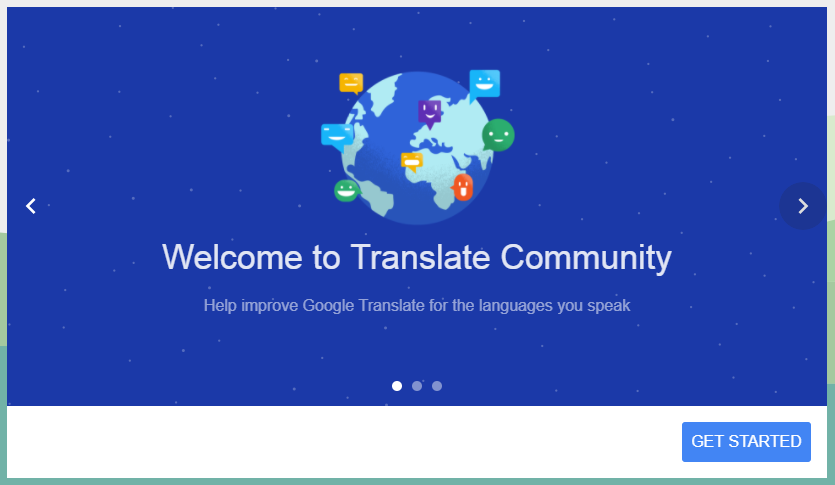
Well, Method 5 may sound more like a trick rather than actual practice. What you have to do is, to translate the name of the site you want to visit any language with the help of you Google translate or any other language translator.
Copy the translated URL and paste into the search bar and hit enter. The logic behind this is that the authorities might have blocked the website, but most probably they will not have blocked the Google Translate tool.
So, you can bypass the restriction by converting the blocked website into some other language that you may know. Sometimes it might not work, but most of the time it will function without any issues.
6. Bypass via Extensions – Access Blocked Websites
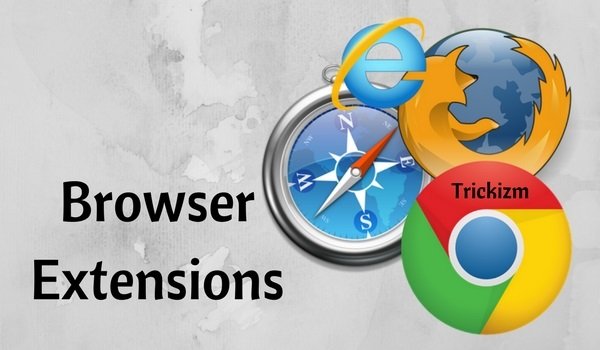
Browser Extensions
Extensions are the most efficient and easy ways to access any blocked websites. What you will have to do is, just install the extension. There are certain extensions such as Proximate and Hola which are quite popular.
But the use extension comes with limitations. You can only access dynamics websites such as YouTube and Facebook while static websites won’t be able to access with the help of extensions.
However, most of the websites nowadays are dynamics; extensions are becoming more popular. Which, is a great sign of this method to work for you.
7. URL Recasting and Redirection with Short URL service

URL Redirection
These are two simplest ways where you are going to play with URLs and being able to access banned websites.
When it comes to URL redirecting, converting the URL, you intend to visit a shorter URL with short URL services such as MooUrl, and snip URL might just help you to bypass the settings.
For URL recasting, you can just go to the address bar of your web browser and try typing https://www.xyz.com, instead of accessing www.xyz.com or http://www.xyz.com.
You may do this before to download YouTube videos by just replacing the HTTP into HTTPS. But this service will only work when the website you intend to visit is hosted on the VPN server and only if it doesn’t have a verified SSL installed. It’s better to give a shot to it rather than not.
8. DNS Hack Trick To Access Blocked Websites
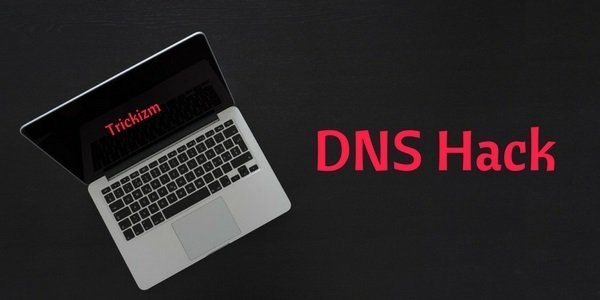
DNS Hack
DNS hack will not only allow you to access banned websites, but it also speeds up the internet speed. We normally have OpenDNS as the preferred DNS server in Microsoft Windows.
DNS hack will allow all different applications to perform NSlookup using OpenDNS rather than using your ISP’s default DNS servers.
Follow the below steps to complete the process.
- In Control Panel navigate to Network and Sharing Center
- Click the name of the network connection and click on the properties
- Select the Internet-Protocol Version 4 (TCP/IPv4) and click on Properties
- tick the ‘Use the following DNS server address and enter the following value.
- Preferred DNS server: 208.67.222.222 and Alternate DNS server: 208.67.220.220
- Save changes, and you will be able to visit every blocked website you want.
9. Retrieve Web Pages Via Email

Retrieve Web Pages Via Email
There are certain email services that will send you websites you want to read right into your inbox. You will just have to email that service provider with the URL you want to visit as the subject title.
Web2mail is providing such a service where you have to send an email to [email protected] with the URL as a subject title, and they will reply right into your inbox having the website you want to visit.
10. Using the Internet Archive or Wayback Machine

Wayback Machine To Visit Blocked Websites
Well, the Wayback machine has all the data of previous versions of web sites saved in it. Many domain traders and bloggers use the Wayback machine to check past data and the history of websites.
The Wayback Machine has the blueprint of sites from the starting date of them. You can also use it for accessing the banned websites. It is somehow similar to the cached web page method. However, unlike the search engines, the Wayback Machine has the cache of sites from the starting date.
11. Subscribe to RSS Feed

RSS Feed To Access Blocked Websites
Last but not least, RSS service is another useful tool that you can use to access quite a few blocked websites.
Well, the method 11th might not work for all blocked sites. However, the web page which you want to access, If provides RSS Feed service then you can access the content using any RSS reader. Otherwise, you will get the content directly to your subscription email.
Nowadays, many websites use RSS Feed; blocked sites are also one of them. Still, many sites aren’t using RSS Feed, but it’s better to test the method. You will not know if it’s working or not without trying it. 🙂
Final Verdict
So, above we have shared 11 working tricks for your query about “HOW TO ACCESS BLOCKED WEBSITES?” I hope you liked it and that’s why you’re here on this last paragraph.
There are many other ways that you can use to access blocked websites. But the above methods are the most accessible and efficient to unblock the web pages. However, these ways have also some limits. Some may work for you while some methods may work for others.
After all the actions performed by using the above techniques, you will be the man behind the result. If you have found something useful in the article, then don’t forget to share it with your friends. Still, have any doubts or suggestions feel free to leave your feedback.