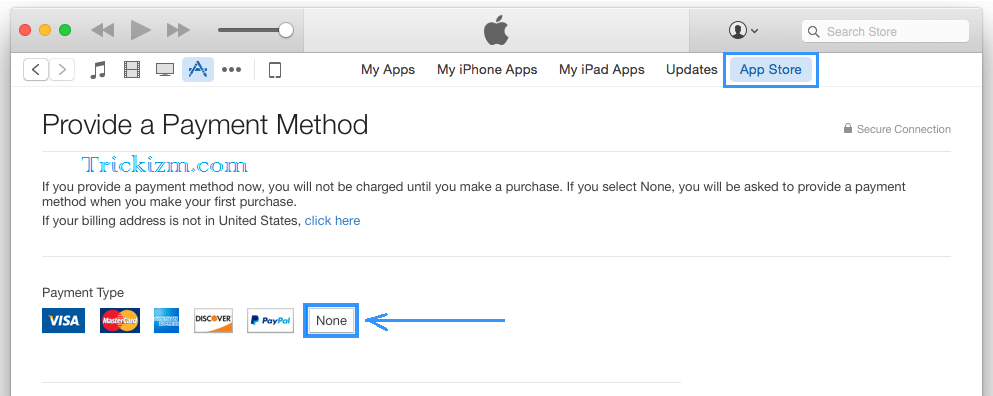If you don’t have a working Apple ID, then your iPhone, iPad, iPod, and Mac device is just like a body without oxygen. 😉 There’s the biggest problem of filling credit card or any payment details that every new user faces whenever they try to create a new Apple ID for their device to enjoy a lot of free Apps, Music, and other stuff.
How to Create an Apple ID without Credit Card Details?
Do you know you can also create multiple Apple IDs to enjoy those apps which are not available in your country? 🙂 For example, Google Earth is not available in India, but you can also download it if you have an Apple ID of US region.
The process is very simple if you’ve one ID of India and another one of US country, then you need to switch between them inside iTunes app store. I mean to say, If you’re signed from India, you can turn to the US App store, login with US-based Apple ID to download all those apps which are not available for Indian users. 🙂
So, If you want to create Apple ID for multiple countries, then here’s a workaround which you need to do step by step very carefully to make an Apple ID for your new iPhone or any other device which you have. 🙂
Create an Apple ID without Credit Card using iTunes
Here, in this method, I’m using iTunes on my PC to create a new Apple ID without the credit card, but the process is same whether you’re using iPhone, Mac, iPad, or iPod. So don’t worry and follow below steps on your device. 🙂
| Steps | Create An Apple ID without Credit Card Details |
|---|---|
| 1 | Launch the iTunes software on your PC and sign out if you’re already signed in. (If you’re using iPhone/iPad/iPod then start App store and then do the same as I’ve said to do in iTunes.) |
| 2 | Scroll down to the bottom of the Page, click on flag button and select one country from the list for which you want to create an Apple ID |
| 3 | Now click on Apps Store inside iTunes (If you’re using iPhone, iPad, iPod then you’re already in Apps Store. 🙂 ) and select any app that is free and click on get button (On iOS device click on the Free button.) to download that app. You can select WhatsApp. |
| 4 | Next, you will see a prompt screen which will ask you to enter Apple ID and Password. Don’t enter any existing Apple ID and click on Create Apple ID button >> Agree on Terms & Conditions >> Enter your email which you had never used in any iOS app and also enter a password and other details as well. |
| 5 | Proceed to the Payment option and select NONE (See screenshot below). Enter a postal Address and create a new Apple ID.
|
| 6 | Now Apple will send you a confirmation link to that email address which you’ve used while you were creating a new Apple ID. So, now open your email account and verify your email address and then log in to Apps store using newly created Apple ID. That’s it. Enjoy. 🙂 |
Another Easiest Method to Create New Apple ID
If you want to create an Apple ID for any other purpose not for downloading apps and music from iTunes, then I’ve another way for you. To do so, You need to follow few steps which are given below.
- Go to iCloud.om and click on the Create Apple ID link.
- Choose that country for which you want to create new Apple ID.
- Next, fill all other required information and click on submit button. That’s it. Enjoy. 😉
Your Apple ID will be created easily and quickly by this method, but if you try to download apps from iTunes Apps Store later, then you’d need to submit your credit card details there. 🙁
Conclusion – Create Apple ID without Credit Card Details
So above I’ve shared a working trick to “create an Apple ID without Credit Card Details” and I hope by this trick you can easily create an Apple ID to download unlimited Free Apps and other material from iTunes Apps store. :p
Did you like above trick? Do share with your relatives and friends to help them in creating a new Apple ID without Credit Card Details and without facing another problem. You can also subscribe us to get latest tricks direct into your mailbox for free.
Thank You!
Stay Blessed, Stay Happy, and Keep Rocking. 🙂