Dual Whatsapp APK: Wondering how to run (two or three) multiple Whatsapp accounts in the same android phone? If yes, then you’re at right place. Because today here I’m going to mention the best dual Whatsapp APK (Android Apps) by using which you can easily run multiple Whatsapp account on a single Android phone.
Dual Whatsapp APK
Whatsapp is one of the most popular messenger apps that is widely using by people who want to be in contact with their friends and relatives. Whatsapp have billions of users, and all users want to know some Whatsapp Tricks that we can perform on it. Some of us want to hack Whatsapp account, and some of us want to use multiple Whatsapp accounts on the single android phone.
Run 2 Whatsapp Accounts in 1 Android Phone
Hacking someones Whatsapp is not so easy and also illegal. But running two Whatsapp accounts on a single phone is legal, and it is the best way to save your time by changing your details several times.
To run Multiple Whatsapp accounts on the same Android phone, we need to use some dual Whatsapp APK Apps. For example; GBwhatsapp, parallel space, OGwhatsapp, etc.
People were using dual SIM Android phones to use two Whatsapp accounts, but they lost much time in changing details every time whenever they want to use another account. But, Now, It’s very easy because dual Whatsapp APK apps can do this task easily and quickly too.
You don’t need to change your details every time. By using dual Whatsapp APK apps, you can run two or more Whatsapp accounts on your Android phone in just a few clicks.
Now, without wasting much time let’s discuss best dual Whatsapp APK apps so that you guys can save your time in changing login details every time. I’ll mention few best alternatives Whatsapp APK Android Apps with all of you that everyone can easily install and use. Let’s scroll down the page and know which apps are best to run two Whatsapp accounts on the same Android phone at a time. 🙂
What is Dual Whatsapp APK?
Dual Whatsapp APK apps are the modified version of Whatsapp messenger. It’s specially dedicated to them who want to use 2 Whatsapp accounts at the same time on the same Android phone.
To use these apps, you don’t need to root your Android phone. If you want to root your Android mobile phone, then you’ll like our article where we have mentioned top 10 best apps to root android without PC.
Requirements to Run 2 Whatsapp Accounts
To use multiple Whatsapp accounts in Android phone, you have to follow few important tasks. Just scroll down and check what the requirements are and you’re fulfilling them or not.
- To use these apps, You must have an Android mobile phone because these apps are not supportable to iOS phones.
- You don’t need a rooted android phone because it will work on both; Rooted & Non-Rooted too.
- Any working internet connection.
- Common Sense is most important :p because, without it, you can not understand this easy guide.
Let’s move on to the list of best dual Whatsapp APK apps that we can use to run 2 Whatsapp accounts on the single Android mobile phone. 🙂
5 Best Dual Whatsapp APK Apps Of 2017

1. GBWhatsapp App

GBWhatsapp is one of the best and easy to accessible dual Whatsapp APK Android app that can quickly help us in using 2 Whatsapp accounts. This app’s features are very simple to understand, and everyone can easily run two Whatsapp accounts. GBWhatsapp is new and an alternative to OGWhatsapp but it has better features compare of OGWhatsapp.
So if you was looking for an alternative of OGWhatsapp, then use GBWhatsapp because it has all features that we want. One with the best advantages of this app is, It will also work on the Non-Rooted Android phone. To download GBWhatsapp app, use below link. 🙂
Features of GBWhatsapp
- It is the best alternative to OGWhatsapp.
- No need to Root Android Phone.
- Use two Whatsapp Accounts at the same time on one Android phone.
- It has the functionality to change look; Means you can customize it as you want by changing themes.
How to Use GBWhatsapp to Run 2 Whatsapp Accounts?
GBWhatsapp is the altered app that can allow you to use double Whatsapp account in the single Android phone at the same time. It means you don’t need to change login details whenever you want to use another account. Let’s learn how to use it.
- First of all, you need to download it and then install on your android phone. (If you’ve not installed it yet.)
- After getting installed, open it and signup with the second number on which you want to use another Whatsapp account.
- Verify your number by OTP method or by calling and enjoy 2 accounts on your single Android phone by this dual Whatsapp APK app.
2. Whatsmapp Solo

This one is the second dual Whatsapp APK Android app that can allow you to use two Whatsapp accounts in the same phone. Just like GBWhatsapp, Whatsmapp Solo is also one of the popular Android apps to use multi Whatsapp accounts. It’s the updated version of Whatsapp, and it will be very helpful for you if you want to run multiple Whatsapp accounts. I hope you have already heard the name of this app. So, if you want to use this app to enjoy two Whatsapp accounts on your single Android mobile phone, then read features and method to use this app.
Features of Whatsmapp Solo
- Whatsmapp provides Lollipop UI which is excellent in looking.
- You can run this app on Non-Rooted Phones too. 🙂
- No need to provide login details again and again.
- You can use two different Whatsapp accounts at the same time without facing any issue.
How to Run 2 Whatsapp Accounts Using Whatsmapp Solo?
To use 2 Whatsapp accounts at the same time on the same Android mobile phone, You can also use Whatsmapp Solo. It’s one of the best dual Whatsapp APK apps. Read instruction below to use this app. 🙂
- Download Whatsmapp Solo and install it on your Android Phone.
- Just put your second number on which you want to use another Whatsapp account.
- Verify it through OTP or by the direct calling method.
- Enjoy your another Whatsapp account on your same Android mobile phone.
3. Parallel Space – Multiple Whatsapp Accounts
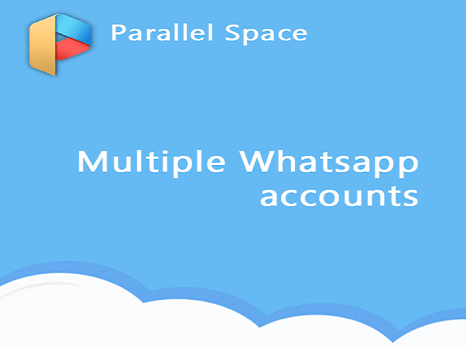
Parallel Space is best than above apps. It can be used to have two accounts at the same time on the same phone. Parallel Space is Android based Application that you can use to have any account in multiple. For example; You can use two Facebook accounts, two Instagram accounts, and Whatsapp accounts too. As I already mentioned above, It’s one of the best dual Whatsapp APK which is stable too. 😉 Let’s know the features of Parallel Space. 🙂
Parallel Space Features
- Just like other apps, You can use it on Non-Rooted Android cell phones.
- You can use everything in multiple. Like; Whatsapp, Facebook, Instagram.
- It is supportable to all apps.
- There is no need to provide login details again.
- Best User Interface.
How to Use 2 Whatsapp Accounts Using Parallel Space?
Parallel Space is the coolest app that allows us to use multiple accounts on Whatsapp, Facebook, and Instagram-like sites. By using this dual Whatsapp APK app, we don’t need to install another app to use multiple accounts on Facebook because it is also providing this functionality. Let’s learn how you can use this app. 🙂
- First Download Parallel Space and install it on your Android Mobile Phone.
- Provide your second number on which you want to use another Whatsapp account.
- Verify it through OTP or by the direct calling method.
- That’s it. Enjoy your another Whatsapp account on your same Android mobile phone.
4. Multi Messenger for Whatsapp

Multi-messenger for Whatsapp is another simple but powerful tool that you can use to have multiple Whatsapp accounts. It is newly developed dual Whatsapp APK app which made with the purpose of to use two different Whatsapp accounts in same Whatsapp mobile phone. Below, I’ve mentioned its functions and details to use it without facing a single issue.
Best Features of Multi Messenger for Whatsapp
- Full access to contacts, chat, and messages.
- Easy to use on Non-Rooted Android cell phones.
- You can use it on Tablet too. It does not matter, the tablet is SIM supported or not. 🙂
- No need to put details the second time.
- User-Interface is excellent. 😀
Method to Use 2 Whatsapp Accounts Using Multi-messenger for Whatsapp
- Just Download Multi-messenger for Whatsapp and install it on your Android Mobile Phone.
- Provide your second number on which you want to use another Whatsapp account.
- Simply, Verify it through OTP or by the direct calling method.
- That’s it. Enjoy your another Whatsapp account on your same Android mobile phone.
5. 2 Lines for Whazzap
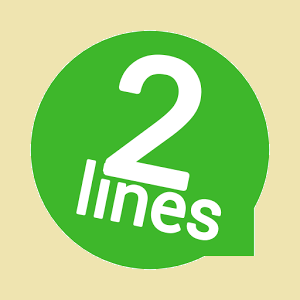
Here I’m going to elaborate one of the excellent ways to use 2 WhatsApp account for your android mobile. Is is the brand new and high-quality running method. The simplest person can perform this task, but the cell phone should be rooted. Otherwise, you can not use this app.
If you haven’t a rooted mobile phone, then take a look at this link to recognize how you can root your android cell without the computer. You can easily use multiple Whatsapp accounts; Up to 10 with this dual Whatsapp APK app. The only disadvantage of this app is it will not show real-time notifications to users. Let’s discuss the requirements before using this app.
Requirements to Use 2 Lines for Whatsapp
- Before using it, You need to root your android cell phone.
- Android version should be above than of 2.3.6+.
- To run this dual Whatsapp APK app, Your phone must have five MB of free space.
How Can You Use 2 Whatsapp Accounts in Single Android Mobile Phone?
Below, I’m going to discuss some necessary steps that you have to follow if you want to use two lines for Whazzap. By using Whazzap, you can easily use multiple Whatsapp accounts on your phone because it is made to do this task. As I already mentioned above, The only drawback of this app is it’s not supportable to the Non-Rooted Android phone, So you have to root your Android phone if you’re interested in using this app. Let’s learn how to use this app to have two multiple Whatsapp account. 🙂
- Download 2 lines for Whazzap from this link.
- Now install it and open in your android cell phone.
- Give super user permission to it & click on add new line for Whatsapp.
- Just put that mobile number there on which you want to use another Whatsapp account. That is it. Now, enjoy multiple Whatsapp accounts. 🙂
Over to You!
So above I’ve shared best Dual Whatsapp APK apps of 2017 along with the complete guide about “How to Use 2 Whatsapp Accounts in Same Android Phone?” I hope you guys will like this article. If you know any other app that can do this task without any issue and you’re using right now, then please let me know.
You can use below comment box to tell the name of that dual Whatsapp APK Android app. I’ll also add that app to the above list. Please do share it if you like this article. 🙂 Don’t forget to subscribe to get latest updates and coupons directly into your mailbox and yes it’s totally free. 🙂 Thank You. Have a great week ahead.

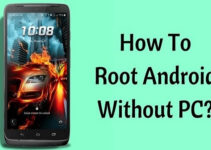

No Responses