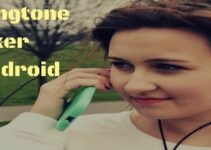7 Fastest and Best Android Launchers Apps that You can Download in your Phone – The world is going fantastic and glamours day by day. Everyone want to make their things extraordinary well and better organized to make life easier. It happens nowadays with every human.
Do you want to make your phone more eye-catchy and enjoyable? If you are raising your hand with YES, then trust us you have searched a very right page for your query. We are here to guide you that how you can make your Android Phone more impressive, look stylish, and beautiful at a very first sight by using best Android launchers.

Only One thing can make your Android Phone more attractive and beautiful that is best Android Launchers. Android Phone Launchers make your phone more user-friendly and customized. You can enjoy important themes and icons by installing android launcher on your smartphone.
By installing best Android Launcher, your mobile phone performance and its control will be in your hands. Launchers have quick loading with fast and impressive User Interface. You will definitely in love with these.
Top & Best Android Launchers of 2017
We bet you think that what the heck is the best Android Launchers? What is it and how to use it? Don’t worry; we are here to guide you thoroughly and tell you, what the heck it is and how you can use it effectively. Android Launchers are just like an app which are used for changing home screen, icons, and fonts of your phone and user interface as well. In short, it is a redesigning process of your personal phone.
1. Action Launcher 3
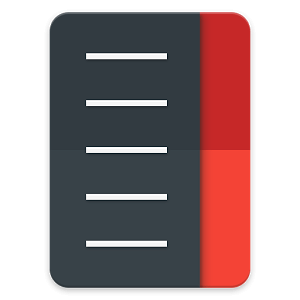
Action launcher app looks like same as Android, but it is a bit different from original features of the Android phone. It has many attractive and unique features. This Android Launchers app is favorite of all Android users, and it considers the number one app among all other best Android launchers. Action Launcher app allows you to change icons and the paradigm of your primary interface. This app made swiping easy over the screen of the phone. It has many features like:
- Action Launcher 3 has a Quick Drawer left-hand sidebar that made swiping super easy and arranging all apps in alphabetical order that is the unique characteristics of this launcher.
- It has a quick search option that is used for searching your music files and photos.
- It also gives you a choice to select your favorite or desired theme for your background.
- You can hide your status bar by setting the launcher.
- You can change font among a variety of different unique font styles and live wallpaper as well.
- The most important thing is that this Android Launcher is compatible with all versions of Android OS.
Our Opinion: We don’t dare to make doubts on this Launcher, it is the most wanted app because of its innovation and fastness. But it has a little bit trouble with this launcher, as everything has a positive and negative side. No one is perfect. It is a bit confusing app regarding the usage and arranging the icons using shutters, layouts, and covers become involved. On the other hand, updating old to the new version is not as easy as a pie cake. Free versions are not always robust and flawless. You are going to the pro version in the future.
2. Apex Launcher

Apex Launcher has the second number in the top most list of best Android Launchers. It is also favorite app of many people for a long time. It is same as Android Phone but with different and unique features that pretend this different from other Launchers. It’s a free app available on the Google play store, unlike Action Launcher. After installing it, you can use various beautiful icons on the home screen with smooth scrolling. It works fast. The most attractive thing is icons are stylish because of transition animations. It has plenty of themes and icons packs.
Pros and cons:
- It is easy to customize to arrange home screen according to the grid size.
- Hiding apps can be possible by its Drawer option.
- The transition effects of themes are so cool, and scrolling is also smooth.
- You can restore your previous settings by going to its Launchers settings.
- If you are not going to upgrade this Launcher, then you might not be used its advanced features, like Apex Notifier extension and unlimited drawer tabs. You need to buy this Launcher in $4.49 to access its other advanced features.
3. CM Launcher 3D

CM Launcher has a third number of the top most best Android Launchers. Though, CM Launcher is new in the market that you should try to customize your phone by installing this app. When you install this app on your phone, then you will realize that it is a lightweight launcher and great storage capacity with attractive and cool features. The more eye-catchy and attractive feature of this Launcher is built-in anti-virus protection that will secure your device from threats and keep your phone safe and fast.
Pros and Cons:
- As we mentioned that it’s a lightweight app which covers only 2MB of storage space in your Android phone. But make sure that you are downloading it from google play store.
- The CM Launcher has built in antivirus protection which can secure your device from dangerous threats and viruses.
- Super easy to use with simple themes, icons, and design.
- The CM Launcher has innovative icons which can be maintained in one smart folder.
- It lacks with battery saving mode because this launcher using too much battery, It drains battery, and can be easy to use if you use essential features of this Launcher.
4. GO Launcher EX

GO Launcher EX is the most popular launcher that gives tough competition to other best launchers of Android. If you want to change the complete look of your phone, then GO Launcher EX is the best choice. It has simple and intensive themes which are enough to satisfy you completely. It is quick launcher with full of icon packs. If you want to change the appearance, icons, and fonts, then go for it. Hope you will like it.
Features:
- 3D Transition Effects or Animation
- Plenty of icon packs with various font styles
- Customized Home Screen grids with fresh and beautiful icons
- Smooth scrolling and swiping over Home screen
- It supports gesture and infinite
- It has an ability to increase the desktop size up to 10 rows and columns
- Hide the status bar or icons which are not in use
So, We came to know a lot of unique features of this Launcher, but now we want to show some disadvantages. It has a major setback when you open this app, pop up ads comes up and third party apps regularly. It also lacks glaring effect on home screen. If you want to upgrade this Launcher, then it is available in $5.99. When you upgrade it to Pro, then you will find more eye-catchy features for customization your device.
5. Launcher 8 – Windows Launcher

You are using Android Phone, not have Windows Phone and you want to feel like Windows OS on your Android Phone? Here is the solution to your problem, play store has Launcher 8 for those users who want to use Windows Phone on their mobiles. Launcher 8 is one of the fastest and best Android Launchers. When you install this app on your Android Phones, then this Launcher will convert your Android Phone into Windows Phone in appearance and features. It is entirely free to use with bundles of customizable features. It will create the experience of windows phone on your Android phones with full access. You can enjoy it now.
Highlighted Pros and Cons
- It has marvelous colored Tiles on the white and black background.
- Launcher 8 uses separate widget pages.
- It looks simple, decent and appealing by appearance.
- A User-friendly graphical interface.
- Has app drawer along with similar icons that of Windows Phone.
- Setting up this launcher is hard.
- It creates problem while organizing colored and live tiles.
If you are a fan of Windows Phone and want to have, windows phone look on your current Android phone, then this “WinDroid” launcher can be tried out. It can be useful for you.
6. Next Launcher 3D Shell
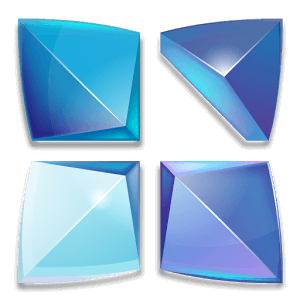
This Launcher has cut all above best Android Launchers and stood out in front of all launchers in the market. Just because of 3D which is a unique feature of Launcher among all other existing Android Launchers. This Launcher will let you scroll your home screen fast which you have created with 3D Launcher styling home screen. It is stunning app among all launchers.
Features:
- Flashy 3D transitions and animations.
- Tap ping any application will create ripples on screen.
- It has unique layouts of icons and widgets.
- It has various attractive and cool themes.
- You can use live wallpapers with cool themes.
- You can create folders to organize icons as per the size.
So, It has highly-collaborated features in free version. It is smooth and functioning very well as 3D technology doesn’t let this launcher lack behind in its speed.
7. Smart Launcher 3

This launcher is the simplest styling best launcher for Android Phones that is fast and easy to use. It is known as recent app menu, spin style, and the features that make it unique in the list of Android Launchers. This launcher will go to help you if you have got a small screen of your device than it is the best selection. It increases the size of the home screen with stylish flower pattern look. It helps you to move icons quickly in no minutes just because of this look.
Features:
- It has a nice notification set up which pop up on your home screen.
- There are a lot of stylish themes are available for use.
- This best Android Launcher has unusual style with transitional effects.
- The smart launcher has Customizable icons and drawers.
- It has password protected applications too which are fast.
- It looks like CM Launcher that drains the battery a lot because of its extra thick features.
- Pop-up notifications system is also not working for some of the users.
In Conclusion of Fastest & Best Android Launchers Apps
So, There are a lot of best Android Launchers that are available in the market for the users. But we have segregated it into the fastest, lightest, and Best Android Launchers which do not make your phone hanged and drains your phone battery.
We have handpicked those Launchers which has worth in the market and easy to use. Every tech person will recommend you these fastest and best Android Launchers.
No doubt, by using these Android Launchers you can make your device more eye-catch and attractive. These are the best Android Launchers among all Launchers. Happy Launching and Customizing as per as your taste.