Best RingTone Maker For Android – Android, the world’s popular mobile operating system with huge fan base has got many inbuilt features and billions of applications available in play store. Out of those billion applications, we will pick only a few for our mobile as our space is limited. So, today we want to help you in choosing best ringtone maker apps for Android.
8 Best RingTone Maker For Android [2017 Apps]
If any of the apps mentioned below are not working or misguiding, then do let us know through the comments section below such that we will take down the app from the list. We have added free and as well as premium applications to help you better understand the differences.
There are also many cool tricks and guides available on this blog such as prank websites to fool your friend, best cmd prompt pranks, and many other guides available in our best stuff section.
Let’s come back to the point for what we’re today here.
We can also make ringtones using these apps and what you are waiting for? Let’s start making your own ringtone using any of the below-mentioned apps for free. Here you go;
Here is the list of best Ringtone Maker Apps to check and we have also added the play store link for your ease. Do note that, we are not anyway linked or affiliated to any of these applications.
1. Media Converter
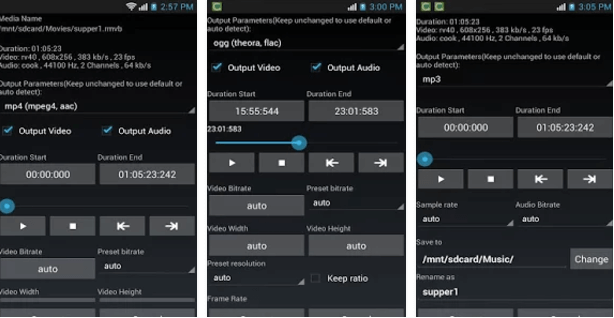
This application does what its name says, and it can convert any type of media to your desired format. It supports almost all available formats unless you come with some unknown forms.
In addition to conversion, you can also edit the existing media and add beautiful effects to it. Some key features like bit rates, frame rates, and resolution can also be changed using this app.
Features
- You can chop/clip a media file, or extract the audio to make a ring tone.
- You can also crop and rotate to output video.
- The user can also parameters including video/audio bit rate, resolution, frame rate, audio sample rate.
2. ZEO Ring – Ringtone editor
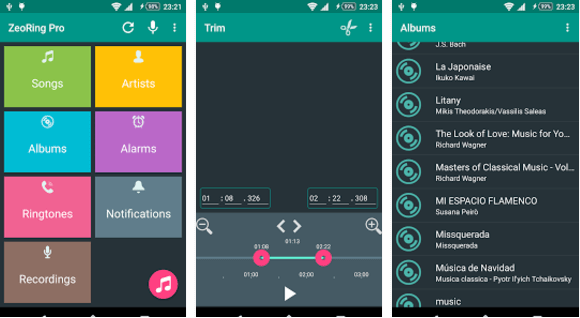
It’s used to edit our songs and put it as default ring tones. It also helps us in assigning ringtones to specific contacts separately. It can produce the desired ringtone in any format you want.
Sharing edited clips is one of the best features which will let you show your creativity to all your friends. This application has its own library with a great list of audio files collection.
Features
- Trim audio files.
- Produce song clips, ringtones, notifications and alarm tones.
- Assign/un-assign ringtones to your contacts.
- Sort audio files by title, artist, size, duration, and date.
- Search among audio files.
- Start new recording, trim and produce your own tones.
- Share your audio files.
3. PocketBand Pro
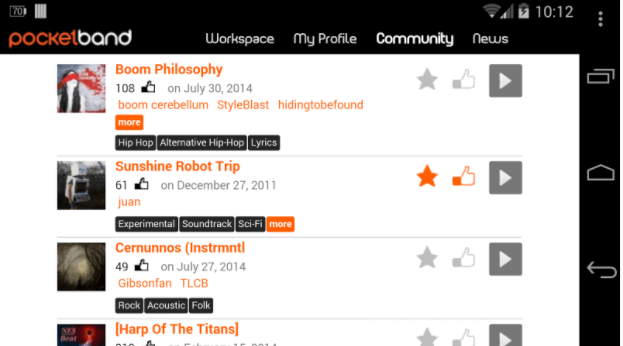
This is a premium application but does many things that other free apps can’t. This application is more like a garage band in iPhones, and it has a lot of features for pro version.
You can mix, convert, loop and record any number of songs based on your wish. This app has many integrated features for its free version too but, for pro version, you can do anything you like from mixing songs to making DJ songs.
Features
- Sampler device, Record or import from your music library, sd card, Dropbox, etc.
- Recorder: import recordings from your music library or other installed music-apps.
- 150 extra synth instruments.
- 40 extra drum sets.
- 100 MB of recording space.
- Up to 32 loops by song.
- Up to 16 channels by a loop.
1. Top 10 Best Keyboards for Android.
2. Top 10 Best Screen Recorder Apps for Android.
4. Wavepad Audio Editor
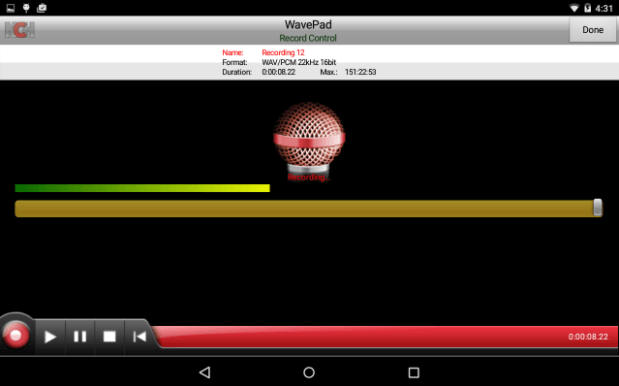
Wavepad audio editor has a wide range of supported formats including audio editing capabilities. It can be used to normalize, amplify and trim your audio files.
There are much inbuilt in this application. Apart from the basic MP3 audio editing apps, it has many other features including voice activated recording. The sleek UI of this app is kind of interesting and easily understandable.
Features
- Supports some file formats including WAVE and AIFF.
- Editing home capabilities include cut, copy, paste, insert, trim and more.
- Effects include amplify, normalize, echo and more.
- Edit multiple audio file formats.
- Supports auto-trim editing and voice activated recording.
5. Music Maker Jam
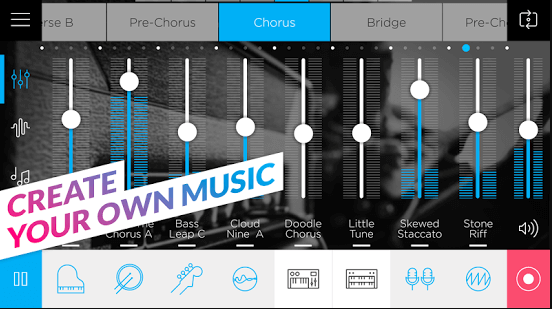
This app makes you feel like a music director, and there are many features available to create your desired song by mixing many songs. In addition to this, this application also helps you in remixing the existing tracks with excellent features and that to just by shaking your phone.
Like all apps, it also has access to all favorite sharing apps like SoundCloud, WhatsApp, and Facebook. Tempo’s and harmonies of songs are in your hands, and you can play with them to get your desired output.
Features
- Choose from 200+ music style packs including trap, hip hop, dubstep, rock, pop, funk, drum and bass, techno, house, ambient, jazz and movie scores!
- Create your own unique sound: easily combine samples from different music genres.
- You are the producer: record live happening things with a perfect mixdown on the 8-channel mixer.
- Access thousands of studio-quality loops from beats and vocals to synth leads and bass lines.
- Be creative with easy controls: adjust tempo and harmonies, edit song parts and play with spectacular real-time effects.
- Remix tracks by shaking your device.
- Record your own vocals.
- Share your tracks directly to SoundCloud, Facebook, WhatsApp and other social networks.
6. MP3 Cutter And Merger
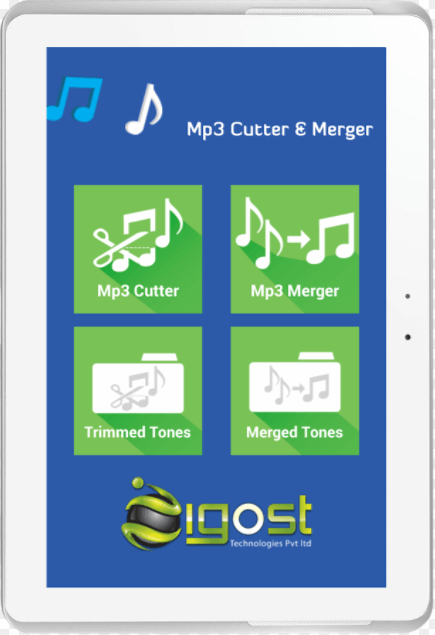
MP3 Cutter and merger helps you in creating fusion songs, sounds awesome right. This is a free application which will help you in making fantastic ringtones with amazing effects.
It also has an inbuilt music player to play all your personal recordings and edit it and relisten them. Once the trimming is completed, it saves as a new file by keeping the original track aside.
Features
- You can make your own ringtones.
- You can cut and merge the mp3 files.
- The user can create fusion songs.
- Cutting and merging of the recorded song is possible.
- After merging a song, you can hear the merged song in player
- The application can be moved to SD card.
- After saving the trimmed mp3, u will get options for using the trimmed tone as alarm tone, ringtone, notification, assign to contact and option for opening the output folder.
- Storage path of both trimmed and merged mp3 is mentioned separately (sd card/igost/music).
- You can access both the trimmed and merged mp3 from the home page folders (Trimmed tones & Merged ringtones) in the application itself.
1. 10 Best WiFi Hacking Apps for Android.
2. Top 10 Best Cricket Games for Android.
7. MP3 Editor, Cutter

MP3 Editor can be used to cut or edit the existing audio files. It can edit any format files and gives the output in our desired format. It is very helpful for all people who are looking to make creative ring tones from the existing music.
This is one of our favorite apps as the user interface is pretty simple and does the job without any issues. It also can process the unlimited number of songs or audio files at a time and make it into an impressive audio.
Features
- Cut the file using forward and backward selector.
- Clean, simple and powerful UI.
- Can Process the unlimited number of audio files.
- Can merge or join files with different extensions or Bitrates.
8. Lexis Audio Editor
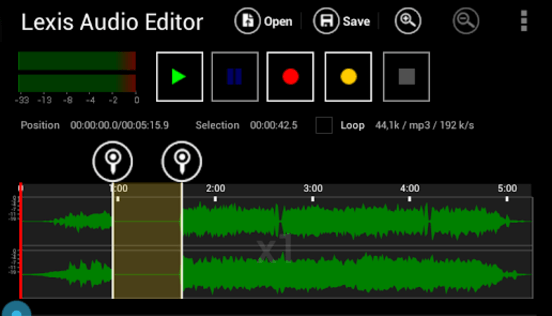
This audio editor has some unique features like changing tempo, speed, and pitch. It also has noise reduction software pre installed in the application.
You can also insert silence in between the tracks which are usually not seen in other ringtone maker applications. There are around 10 band equalizers available to make your song or ringtone excellent. You can simply give a try to it and it costs nothing except some space.
Features
- Recorder and player
- Cut, copy and paste
- Delete, insert silence, trim, fade in, fade out
- Normalizing, noise reduction
- Record into existing file, import file into existing file
- Mixes the current file with another file
- 10 band equalizer
- Compressor
- Change Tempo, Speed, Pitch
- Audio formats: mp3 (-320kb/s), WAV (16 Bit PCM), FLAC, m4a, aac and WMA, video import: mp4, 3gp, 3g2.
1. 10 Best Sites to Download Movies For Free.
2. Top 10 Best Android Cleaner Apps.
All the above best ringtone maker apps, MP3 editing apps and music converters for Android are listed based on our experience. And if you find any of them are not working fine then, kindly comment below so that we will remove them as soon as possible.
Final Verdict!
Most of the applications are free and are working fine on our phones. These are best ringtone maker apps, mp3 editing apps for android and if you are using any best application then do let us know the comment section.
You can also subscribe to our mailing list for free by just dropping your email address in the subscription box. Have a good day and enjoy making your own choice of ringtones. Stay Blessed!



No Responses