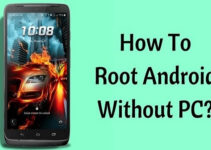Download Movavi Video Converter Latest Version For Your PC:
Movavi Video Converter
| Software Name | Movavi Video Converter |
| Software Size | 40.5MB |
| Software Type | .exe |
| Main Task | Changing the format of media files. |
| Software Version | 18.0 |
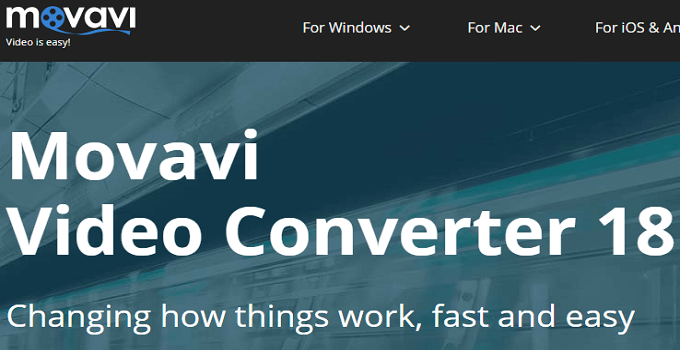
If you want to convert your videos and other media files to different formats to optimize them or ensure they’re compatible – you need the right converter. On that front, Movavi Video Converter is hands down one of the best options out there, and you will soon see why.
What is Movavi Video Converter?
As its name implies Movavi Video Converter can help you to convert videos to and from various formats – but that isn’t all it can do. It is actually a full-fledged media converter, capable of converting audio and image files as well between various formats, and has some other features to boot.
By providing you with a way to switch the format of your videos and other media files, Movavi Video Converter can help ensure they’re compatible so you have no issues viewing them on any device or platform. On top of that, it can help you to optimize the format and settings so for various devices and has a lot of other features too.
For now, however, it would be a good idea to start by focusing on the main feature of Movavi Video Converter: Its ability to convert videos to and from different formats.
You May Also Like To Download Jio TV for PC.
Download Movavi Video Converter
If you want to download Movavi Video Converter, then I’m here to help you out. You can easily download the latest version of Movavi Video Converter. To do so, Simply click on the button below and download your desired file.
Download Movavi Video Converter
How to Convert Videos Using Movavi Video Converter?
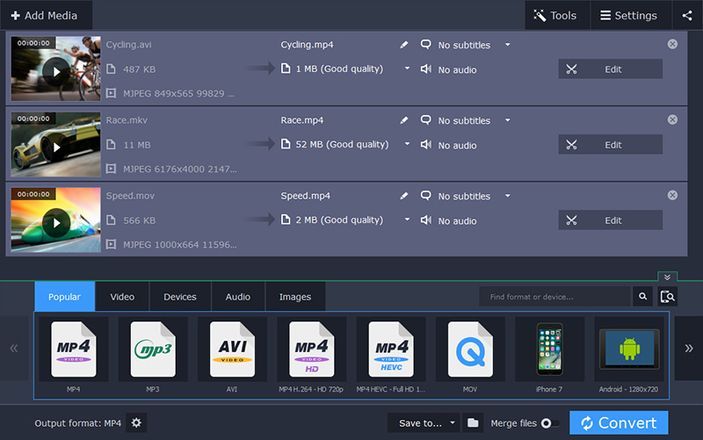
Part of the reason why Movavi Video Converter stands out in comparison to other converts is how easy it is to use. In fact, it simplifies the process of converting videos into a few easy steps:
Step-1:
Download Movavi Video Converter and install it by following the simple steps in the installation wizard.
Step-2:
Launch Movavi Video Converter.
Step-3:
Click on the ‘Add Media’ button then click ‘Add Video’ and select the video that you want to convert. Alternatively, drag and drop the video file into the main window.
Step-4:
Click on the ‘Video’ tab and select a format group then a preset or click ‘Devices’ to find presets to help you automatically optimize your video for a specific device.
Step-5:
Click ‘Convert’ to convert the video.
Due to this simple approach, converting videos should be fairly easy and straightforward. More importantly the built-in presets for various devices and platforms in Movavi Video Converter will let you optimize videos without having to research the best format and video settings to use. Instead, you can just select a preset for the device or platform in question and let the software handle the rest.
Also, Download GBWhatsApp Apk and YOWhatsapp Apk.
Key Features of Movavi Video Converter
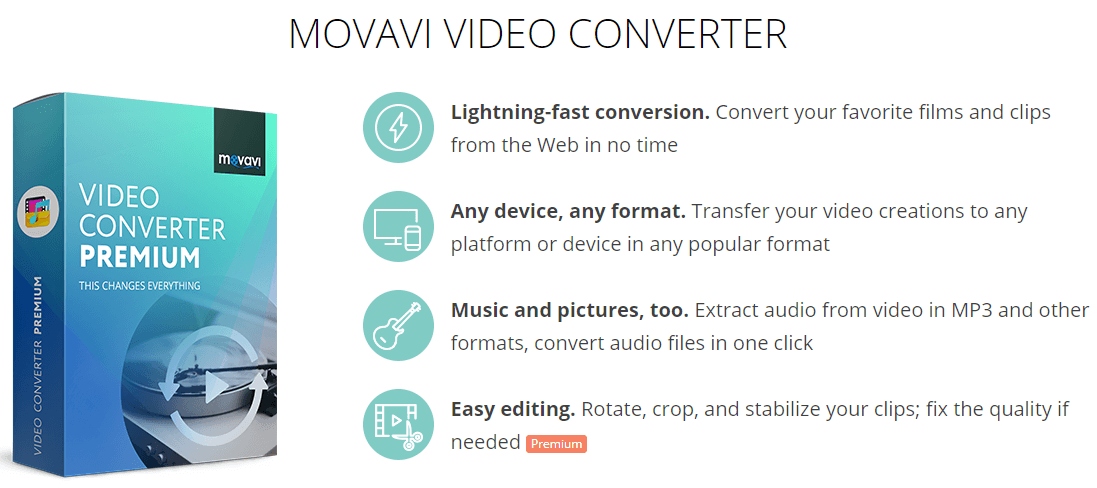
As mentioned previously there are many features in Movavi Video Converter – some of which you may not expect. Some of the more notable key features will let you:
- Convert video, audio and image files between formats.
- Use hundreds of built-in presets for different devices and platforms.
- Create animated GIFs out of video clips.
- Save screenshots of individual frames of video.
- Extract and save audio tracks from videos by converting them, i.e. MP4 to WAV
- Edit videos by enhancing their quality, trimming, rotating, cropping or adding captions.
- Automatically optimize videos for various devices and platforms using built-in presets.
- Compress videos to a specific file size.
That is just the tip of the iceberg, but as you can see that the features that are available extend far beyond its role as a video converter. Frankly speaking, there are lots of ways in which Movavi Video Converter could prove invaluable, and many benefits that you could obtain by using it.
You Might Like To Download ShareIt For PC.
Benefits and Reasons to Use Movavi Video Converter

All in all the main reason to use Movavi Video Converter is if you want an easy way to convert your videos and other media files. It supports practically any and all video formats – both old and new and can help you to make sure your media files are always compatible and in the right formats.
Additionally, you could use it to adjust the video parameters, compress videos, or optimize them in other ways depending on your requirements. By allowing you to adjust the quality and file size, Movavi Video Converter can help ensure your videos don’t take up too much storage space and are of an acceptable quality.
On top of all that, however, the features in Movavi Video Converter will increase your options when handling media files. Its editing features will help you to prepare and tweak them to suit your needs, while its ability to create GIFs, extract audio tracks and save screenshots will help expand the types of media that you can create.
Considering how frequently videos, images and audio files are used nowadays, having an all-in-one converter that has so many additional features is definitely useful. More importantly because of the simple and intuitive design of Movavi Video Converter, it has a practically non-existent learning curve and requires no prior experience.
In short, that means you will be able to fully capitalize on all the benefits that it can bring to the table – regardless of how experienced or inexperienced; you may be.
Movavi Video Converter Bottom Line.
By this point, you should be able to see just how easy it is to use Movavi Video Converter and have a good idea what it can do. At the end of the day, however, the proof is in the pudding – so why not go ahead and download it and try it out for yourself. If you do, you should be able to quickly see for yourself just how beneficial it could be as a utility.