Are you looking for the best email apps for Android? Today I am back with 10 best mailing apps that are pretty handy for Android users. As you know, social media and messaging services are reached to a whole new level in modern times.
Email is something that no one wants to miss at any cost. Every person uses email to communicate with people. Most of the businesses and departments use emails to contact customers and employees.
Even workers get their payment receipts and sometimes payments through email. Most of the people check and send emails through Android phones, as smartphones are easy to carry at any place. Android phones have a pre-installed Gmail app by Google.
Gmail is a great email app; their other great alternatives also available. Here I am going to introduce ten best Android email apps, including Gmail.
10 Best Email Apps For Android

The play store contains tons of email applications. However, all of those apps are not effective. If you want to know about best Gmail alternatives, continue reading – as you will find 9 best Gmail alternative apps or you can also call them the best email apps for android.
1. Gmail

Google owns Gmail, and publically it was first launched on February 7, 2007. Currently, Gmail is the most used email app on Android devices. Most of the devices come with a pre-installed Gmail app. It is free for all.
It has a minimalistic user interface with no clutter navigations. Gmail is easy to navigate, just pull the left side to the right, and you will see all the features and navigation menu. All the elements are present in the navigation menu you can access them by one click.
Gmail allows you to use multiple accounts at the same time. You can also proceed with other service provider addresses. Once you click on an email for reading swiping left will allows you read the next email. Gmail comes with a lot of useful features that are handy for their users. No doubt, Gmail is one of the best email apps for Android.
2. Blue Mail

Blue mail is another popular email app available for the Android platform. It supports lots of clients, including Yahoo, Gmail, Reddif, outlook, office 365, and more. Blue Mail packed with a variety of features. You can customize them as per your own needs.
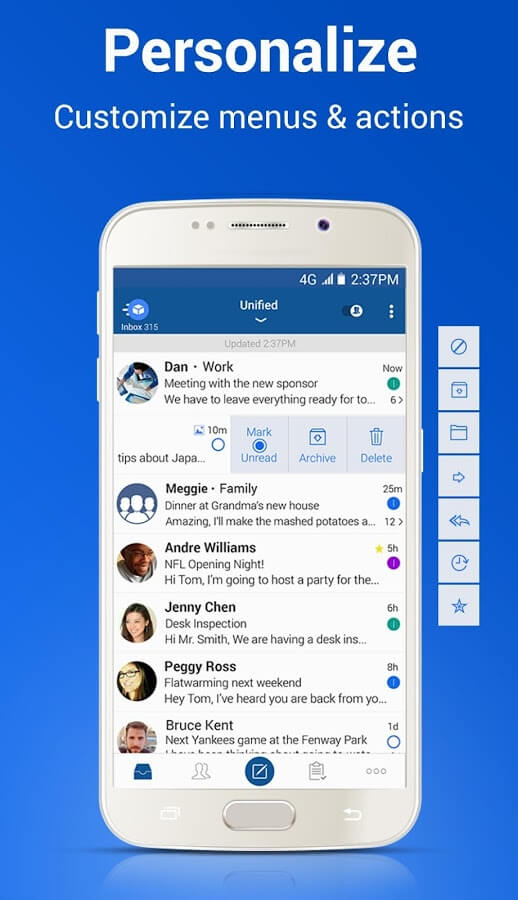
The notification system for Blue mail is fully tweakable, which lets you get your flavored notifications. Blue Mail is not deal with un-needed bloatware features to ruin the user experience. Its straightforward design makes it easy to use, even for primary users.
Blue Mail also provides support for Android Wear devices, which is unusual for many apps. You will feel the smoothness while using it, as it is one of the smoothest email apps. Blue Mail is quite popular among Android users after Gmail.
1 – Top 10 Best Video Editing Apps For Android.
2 – Top 10 Best Android Themes to Refresh Your Phone’s Look.
3 – 8 Best RingTone Maker & Audio Editing Apps for Android.
3. TypeApp

If you have used Blue Mail earlier, then it will be difficult for you to identify which one is TypeApp and which one is Blue mail. Both these mailing apps are quite similar in look and features also. TypeApp is an excellent alternative for Blue Mail if you are not happy with Blue mail.
TypeApp supports multiple clients, such as yahoo, outlook, Gmail, and much more. You can use more than one account on TypeApp. It behaves like an alarm app, as it allows us to snooze emails for the set duration.
Once you start using TypeApp, you will begin to like its functionalities. However, Blue Mail has a better performance status than TypeApp. It depends on your choice which one you prefer among these two.
4. Aqua Mail

Aqua mail is in the game for a long time, as it is one of the oldest players in the market. It has all the features you want in an email app, including some smart features like push notifications, widgets to show message count, etc.
Aqua mail supports the majority of emailing clients, including Gmail, Outlook, Yahoo, Hotmail, Apple, AOL. It is a better email app layered with material design. However, the design of the app still looks a little ugly and old.
But that’s not a problem, as it is easy to navigate and use. If we see it overall email app, then it’s the perfect app to consider. Its free version will let you use only two accounts; you can purchase its pro variant at $5. The pro version will allow you to use multiple accounts with some extra features.
5. Alto

Alto is an innovative email app for Android, which deals with unique functionalities. It is a well-organized email app available on play store. I also got one of the most refreshing dashboards present in email apps. Its panel contains every feature you want to access quickly.
Everything is settled and managed on the dashboard. Alto is the product of the famous company AOL. It has a cool looking colorful design. You can customize the swipe gestures as per your requirements.
Alto is getting better with every new update AOL rolls. The app has a minimalistic design to make it easy to use and navigate. Nowadays, the material design looks excellent and used by most of the apps, keeping that in mind also comes with a similar layout. Alto is compatible with many mail clients used these days.
1 – 10 Best WiFi Hacking Apps for Android that Really Works.
2 – Top 10 Best Screen Recorder Apps for Android.
6. K-9 Mail
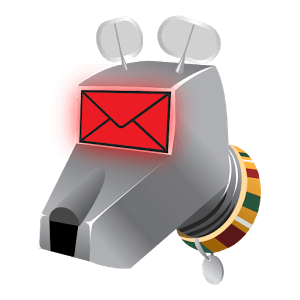
K-9 Mail is an open-source email app for Android; it is open for all to contribute to its development. You can even find its source code on the web and help in its improvement. K-9 Mail is one of the oldest email apps for Android, existing from long ago.
The app deals with a pretty basic user interface, which is straightforward to use. K-9 Mail is a lightweight mailing app, help us to save storage and data usage. It is available for free without any hidden charges.
K-9 Mail helps us to encrypt or decrypt our files and data. If you want a fully-features email app for your Android smartphone, then you can use K-9 Mail. It supports most of the email providers available these days.
7. myMail
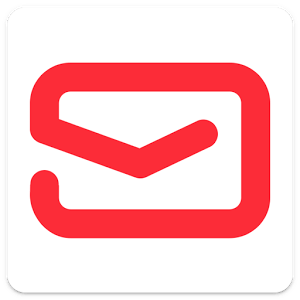
myMail is one of the best lightweight apps available in the Android Market. It is capable of managing multiple email addresses. It supports the login of SMTP, IMAP, POP3 accounts. myMail comes with pretty basic and light functionalities.
If you are a simple user who wants just the exchange of emails, then myMail is for you. Overall it’s not a bad option, though; you will get straightforward features. The app is pretty easy to walk through and navigate.
myMail is available entirely for free to all Android users. You can easily configure it with Yahoo mail, Gmail, and Hotmail. myMail lets you manage your emails on the go.
1 – Top 10 Best Keyboards for Android.
2 – Top 10 Best Android Cleaner Apps.
8. Nine Mail

Nine Mail is one of the best email apps available for smartphones with higher security layers. If you are the person who doesn’t want to compromise with security, then you should use Nine apps. Nine comes with Android Wear support which is quite helpful for smartwatch users.
As you know, not all email apps are compatible with Android Wear devices. Nine boasts a variety of customizable features. You can perform the sync on a particular folder also, which is handy to sync sensitive data.
It has a free version with limited features, and the paid version boasts with business features. Nine is expensive to afford for average users as it matches the business user requirements. If you can afford it, then it will provide you lots of premium features.
9. WeMail

WeMail is based on a unique concept in the email app’s history. We all use messaging apps such as WhatsApp, hike, and Facebook messenger, WeMail is quite similar in looks and work mode like these apps. WeMail comes with a chat-like experience on top of it.
Many giant authorities praise WeMail in the world of technology. It is a new app on the play store. However, it comes with a lot of sophisticated features, which are useful for their users. You will feel like you are chatting with someone instead of exchanging emails.
WeMail achieved a lot of users in a short period; all it happens due to its user-friendly nature. It allows us to use email addresses of various email clients. WeMail looks beautiful with its material design and user-friendly interface. It is a reliable alternative to other apps.
1 – Top 10 Best Cricket Games for Android Phones.
2 – Top 10+ Best Free Recharge Apps For Android.
10.

Microsoft planned to dominate over their competitors’ Yahoo and Gmail. As a result, they adopted Outlook. Microsoft Outlook is a web-based application discovered by Jack Smith and Sabeer Bhatia later on Microsoft acquired it.
Microsoft outlook provides robust features to optimize the user experience. It supports the addresses of Gmail, Yahoo mail, outlook.com, Office 365, Microsoft Exchange, and more. There are some functions like calendars, inboxes, and files that are directly accessible from the dashboard.
Microsoft Outlook has a vast majority of unique features. One such feature is Focused Inbox, which smartly manages our inbox emails. Now coming to its design part, Microsoft Outlook has a clean and user-friendly design. It is easy enough to navigate and manage emails. Moreover, Microsoft keeps providing new features with every update rolls out.
Final Word!
Well, these are the best email apps for Android smartphones. I hope you enjoyed reading about these apps. Most of the apps are freely available on Play Store, while some of the apps have premium versions boasts with extra features.
If you are not using these apps from a business perspective, then the free version also works well for you. Thanks for reading, share the article with your friends and family to let them know about these apps.


