Best Screen Recorder for Android: Are you a Gamer or a YouTuber who wants to record the screen of an Android phone? Or even if you are a tech tutor who makes tutorials, then probably you want to know about best screen recorder for Android.
As you know, screencasting is one of the most important aspects of your day to day activities. As per those aspects, I prepared a list of 10 best screencasting apps for Android.
10 Best Screen Recorder For Android
I have researched a lot and found these screen recorder apps as best for Android phones on the planet. You can decide the best for you as per your requirements. Let’s dive into the screencast world.
You Might Also Like – 10 Best WiFi Hacking Apps for Android.
1. DU RECORDER

Probably, DU recorder is one among the most trending screen recorder present on the google play store today.
It has many features that make it unique and different from other screen recorders found in the market. It takes your recording experience to a new level because it contains a variety of features.
Features
- Video Recording.
- Video Editor.
- Screen capture.
It helps you to record screen video for games, video calls, live shows and much more.
Advantages over other recorders
- It’s free for download as no extra purchases are needed.
- It’s free from ads.
- High-quality video.
Screen recording feature
- You can pause and resume screen recording.
- It also enables front camera.
- An inbuilt GIF maker.
Video editing features
- Video trimming.
- Merging of two videos.
- Add background music and picture.
This Screen Recorder also comes with image editing tool for captured photos allowing you to stitch two images and hence its one of the best screen recorder for android.
2. AZ SCREEN RECORDER

According to a majority of YouTubers and app testers, AZ is best to screen recorder for Android. AZ screen recorder follows the design basis for Android lollipop version.
It doesn’t require any root access permission. It has no time limit, no watermark, ad-free screen recorder that will enhance your experience of screen recording.
Features
- It allows us to record audio from the mic; it automatically masks the audio into the video.
- AZ SCREEN RECORDER helps to make tutorial videos, promotional videos.
- The floating window lets you snap exact moment of the screen.
This feature makes this screen recorder more unique than others. You can enable screen touches that will show your user what exactly you were doing.
Az screen recorder is free to use, but you can purchase its premium version with some extra perks.
Premium Features
- The magic button which makes controls to disappear.
- Draw on screen best suited for tutorial videos.
- Trim videos to HD quality.
This super cool feature makes it one of the best android screen recorder. We can say without any hesitation; AZ Screen recorder is the best choice to select any best screen recorder for Android from this list.
Also, Check – Top 10 Best Online Games for PC.
3. MOBIZEN SCREEN RECORDER

Mobizen screen recorder by mobizen is a premium screen recorder that won the best app award in the year 2016. It is one of the simplest screen recorders that even a newbie user can use it.
Features
- It provides clear screen recording with HD quality.
- Best suited for game application recording which is facilitated to record our voice also.
- One of the best features is, there is no limited memory for a video. It is an ideal screen recorder to record long videos.
Video editor
The video editor is capable of trimming, cutting and inserting images into the videos.
Features like recording, capture, and editing are free for the downloaded version. The user may buy or purchase this application to use the advanced feature provided by the developers.
4. EZ-SCREEN RECORDER
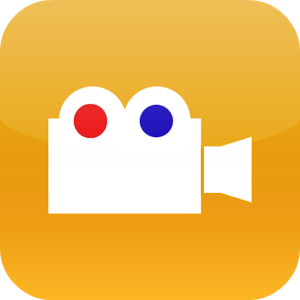
EZ screen recorder offered by Aaron XYZ is a free screen recording apps for android. The publisher has shared the full control over the app to benefit Android users. Ez doesn’t require root permission.
It is an ad free android screen caster available for the users. No additional purchases needed for this android app. All the features are free of use, and every Android user can operate it as it is one of the simplest screen recorders.
Features
- Front Camera recording.
- Mic recording.
- HD quality records.
- Customized menu.
- Instant start/stop.
- Video Manager.
- Trim video.
Ez is a feature packed recorder if you want to do any tutorial or promotional video maintaining an HD quality print.
It also allows you to trim your videos based on your requirements. The immediate start and stop button make it a strong contender for best android screen recorder.
Overall, this is the best screen recorder for android.
5. ADV SCREEN RECORDER
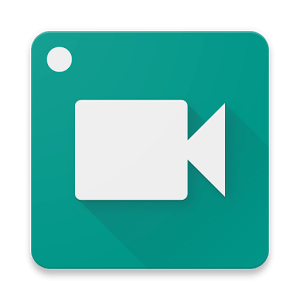
ADV screen recorder offered by ByteRev is especially for those who are interested in promoting their video making skills to a new level.
It’s a root free android application which comes with essential features. Each of the advanced version items is available to the customer at the cost of 20 rupees.
Features
- Recording with two engines.
- Pause Recording.
- Draw on the fly with color.
- Set text to full customization.
- Set banner.
- Trim video.
The recording is available in default and advanced version and that what specifies two engines. Pause recording is only available for the advance version. You can draw on the screen with your favorite color as well.
You can also set text adjusting, its font size, and color. If you own some youtube channel, then you can add your logo as well. Video Trimming features are available for default version.
Also, Read – Jio TV for PC.
6. GAME SCREEN RECORDER

Game screen recorder offered by DGenius Mobile is specially designed to record the activity of a gaming interface.
If you are a Youtuber or a gamer, then this app is for you. It has some useful features that make it unique from other screen recorders.
Features
- Identifies game application automatically.
- No root access required.
- New prolog editor feature added.
- Transparency of record button.
- It is absolutely free.
This screen recorder was specially built for gaming YouTubers all over the world to enhance their gaming experience, and thus this screen recorder made it to “Best Android Screen Recorder” list.
7. HIDDEN SCREEN RECORDER
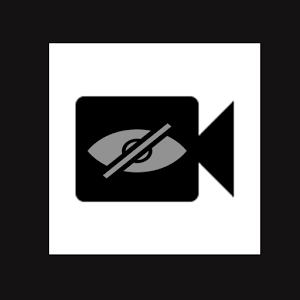
Hidden screen recorder offered by Thuncd is an Android Screen recorder to try for sure. This Screen Recorder has password protection which will keep all your screen recordings safe from other users. Hidden screen recorder operates in 4 modes.
Super Modes
- Default mode.
- Timer mode.
- Application mode.
- Screen mode.
Default mode starts off with a click on the start button. Timer set a time to start recording the background or screen. Application mode is for recording activities done on a particular application by the user.
Maybe this Screen Recorder is not an elite one, but because of its password feature, it has made a spot on the list. It also supports audio through the mic and consumes less battery than other apps.
You May Also Like – iPhone Emojis for Android.
8. REC SCREEN RECORDER HD

REC screen recorder HD offered by GateDev is another popular screen recorder available in the Google play store with over 1 million downloads.
It has a default version which is available to an Android user for free and Paid version which includes many advanced features.
The Pro version claims to be more superior to other screens recorders available in the market as it offers technical superiority.
REC is one of the best screen recorder made for gamers who want to record their gaming sessions and make tutorial videos for other amateurs gamer sharing via youtube channel.
The purchase of the pro version starts from 140 rupees which include some of the elite features.
Features
- Screen and audio recording for up to 1 hour.
- Record audio with inbuilt microphone.
- A countdown timer is available.
You Might Also Like – Best CMD Tricks.
9. SCREEN RECORDER – Best Screen Recorder
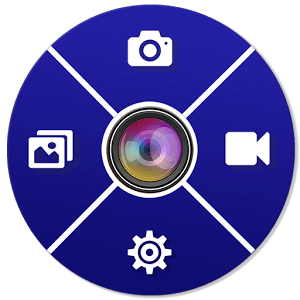
SCREEN RECORDER offered by AppSamrtz is another Android application that is easy to use, capture, and record the video. The best thing about it is that it has support for both front and rear cameras.
Features
- Screen Recording of any application.
- Tutorials for the application.
- Create storytelling presentation.
- Youtube video recorder.
- Video compression.
- Mobile screen recording.
This Android app is not exactly best fit for gamers, but yet it is useful for the typical user who wants to make a tutorial presentation.
You can also record youtube videos from screen recorder and compress the size of the video using video compression feature.
Even you can create screen recording for Android applications apart from games and create tutorial videos for those applications.
This application doesn’t require any root permission and all its features are available to the user for free. It is one of the best free screen recorders for Android users.
10. Background Video Recorder

Background video recorder by kimcy929 is another screen recorder that comes with password protection. This screen recorder is available in pro version also and purchase for every advance feature cost 147 rupees each.
It is a great app for your screen videography experience. It comes with multiple language support.
Features
- Enable and disable previews.
- Enable and disable shutter sounds.
- Night mode supported.
- Google Drive backup.
- Timer.
- Unlimited video duration.
- Auto stops feature.
- Multiple videos resolutions.
- Video trimming.
- Multiple Languages supported.
Background video recorder comes with many useful features in the default version. Possibly, it can be nominated for the best screen recorder for Android.
Gamers can use it for recording their gaming sessions as well. The user who would like to make a tutorial video for their youtube channel can also use it.
Wrapping it Up!
I hope that you have selected the best screen recorder for Android that fulfills your needs. You can use them for recording your piano tutorials as well. Personally, I am using Az screen recorder for my projects.
Hope you enjoyed reading! Share the post with your friends and family.
Still, your mind is obsessed with doubts? Leave your precious reply below I will respond as quickly as possible.
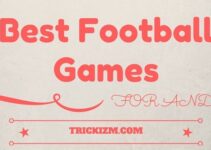


Great information! Thanks for sharing this article on Top 10 Best Screen Recorder Apps for Android.
First of all thanks for this Article it really helped me.
Nice collection of screen recorder apps dude!
Thanks for sharing this with us.
In my point of view, DU Is Best.
Thanks for sharing.
Thanks for sharing an awesome list of recording apps.
Thanks for the new information give you and the new and latest android application for screen recorder.