Hello, How are you Guys? Today, I’m going to reveal some amazing WhatsApp Tricks with all of you so that you can use these tricks to impress your surrounded people.
If you have looked into this articles that clearly depicts that you are fully interested in knowing the best tricks of WhatsApp.
Let me tell you some facts about WhatsApp before jumping into this topic that WhatsApp is the most used mobile application among the other mobile apps.
This is one of the best apps that is entirely free across the globe; you can send unlimited messages, make audio and video calls for free of cost around the world.
WhatsApp Tricks
Now I’m going to tell you about the WhatsApp tricks and tips that can be used for using more than one account in one mobile or you can hack your friends’ conversation. Here are cool Whatsapp Tricks,
1. WhatsApp without Phone Number
Astonishing? Yeah, you should be astonished that how can it be possible to use Whatsapp without any phone number?
 Yes, it is possible now. You don’t need any number for making WhatsApp account in order to chit chat with friends.
Yes, it is possible now. You don’t need any number for making WhatsApp account in order to chit chat with friends.
I will share the whole procedure that how can you use WhatsApp without number. Here is the full procedure to be followed.
How to Install WhatsApp without Using Phone Number?
1. You need to uninstall the official Whatsapp application from your phone.
2. Now download and Install WhatsApp again from Google Play Store.
3. Enable Flight Mode and Disable Messaging Service.
4. Now tap on the WhatsApp application and insert any random phone number digits. (Whatsapp will not able to send message in order to verify the phone number that actually belongs to you or not because you have enabled the flight mode on your cell phone).
5. Now, what happens? Whatsapp definitely chooses an alternate option to verify your identity.
6. You have to select “Check Through SMS” and enter your Email address.
7. Now click send button and instantly click on the Cancel button. This will terminate the process.
8. You have to install Spoof Messages app on your phone.
9. Go to the outbox and copy the spoofed message application details and send it for verification (false verification).
10. Use fake details from the spoofed application, i.e., Country Code + Mobile Number and message:
11. Now a message will be sent to the spoofed number, and after this, you will be able to you WhatsApp without any original number to connect with your family and friends.
Note: If spoof, as mentioned above app, doesn’t work at your end then you can find an alternate of this app in the Google Play Store.
2. Share Big Files, PDF, EXE, ZIP, APK, RAR
This trick will help you a lot to send Big Files in the format of PDF, EXE, ZIP, APK, RAR.
As we all know that WhatsApp has some limitation that you can only send few kilobytes size file and audio or video files with your contacts.
How to send big files to your friends?
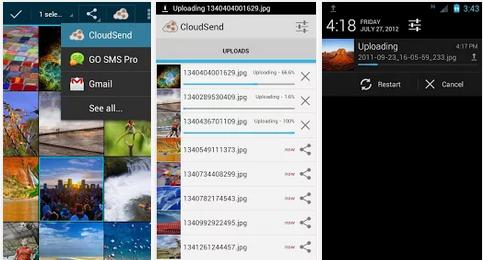 1. First off, install CloudSend and DropBox application in your cell phone.
1. First off, install CloudSend and DropBox application in your cell phone.
2. After installation, open CloudSend up then you will be promoted to link DropBox, just Click Allow.
3. Share the selected file on CloudSend which one you want to share with your colleagues and friends.
4. Now the file will be automatically uploaded to your DropBox account and an instant link will be provided to that big file.
5. You have to copy that file link and share it with your contacts via WhatsApp. Your friends just click on this link and find the downloading option from their mobiles.
This trick was very smooth and easy to share big files. Well, if you have still any issue or find any difficulty to use this method then feel free to contact. We will sort it out if possible.
3. Use More than One Whatsapp Account In A Single Phone
This topic is becoming a hot topic nowadays as everyone searching for dual WhatsApp trick that how can they able to use more than one WhatsApp account in a single cell phone.
So, that’s why I am going to share a very helpful tip and trick so that you can able to use more than one account in a phone.
 Yeah! You have heard it right it is possible now to run multiple accounts in one and only mobile.
Yeah! You have heard it right it is possible now to run multiple accounts in one and only mobile.
Let me wash your doubts, here is the application named as Ogwhatsapp which allows you to use more than one account on your Android phone.
Here is the downloading link of Ogwhatsapp: Click here
How to use Ogwhatsapp?
1. First off, you need to take a full backup of your messages and sensitive data before going to install this application.
2. Now erase all WhatsApp data from the application.
3. Ater clearing data, go to /sd card/WhatsApp folder and rename it to /sd card/OGWhatsApp.
4. Uninstall the Official WhatsApp app from your mobile.
5. Now install Og WhatsApp apk latest version.
6. This app will ask you mobile number (Give it the old number which you have already WhatsApp account)
7. Now click OK
8. This app is ready for your old number.
9. For using a new account you need to download and install official WhatsApp application.
10. It will ask your new number. Now you can add another number.
11. Now you are ready to run two WhatsApp accounts in one mobile.
That’s all for this trick. You are able to use more than one account in your one and only Android device. Use it and enjoy it.
4. Recover Deleted Messages
 Lost messages? Do you want to recover your deleted conversation from WhatsApp?
Lost messages? Do you want to recover your deleted conversation from WhatsApp?
Due to some reasons, you lost your all chat which is the most important for you.
But now you don’t need to worry about lost messages because I’m going to share one of the best WhatsApp tricks. Here you go,
Follow these steps to recover deleted chat on your WhatsApp:
1. Whatsapp probably saves all chat/conversation on SD Card of Mobile.
2. Now you need to go to Mobile sdCard/Whatsapp/database. You will find a file named as msgstore.db.crypt which contain all the chat which you have made during the conversation via whatsapp. There you will find another file called as msgstore-yyyy..dd..db.crypt which includes the conversation of last seven days.
3. Now open these files in any editor.
4. You are able to read all the messages which received and sent to each other.
That’s it. You are now able to find out the lost messages. Almost few people know about this trick. Enjoy it without any fear of lost messages.
5. Create WhatsApp Shortcut For Frequently Used Contacts
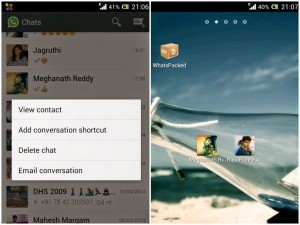 This trick is super easy which is used for generally using contacts on the home screen of your Android device.
This trick is super easy which is used for generally using contacts on the home screen of your Android device.
How can you create WhatsApp shortcut contact?
1. You just need to press contact on WhatsApp for just a few seconds.
2. Pop-up will appear instantly, choose to add conversation shortcut.
3. This shortcut will appear on your home screen of an Android device.
It helps you a lot to open any contact frequently by creating an alternative shortcut of any WhatsApp contacts.
6. Hack Your Friends WhatsApp Chat Details:
Astonishing? Yeah, you should be shocking after hearing it.
This happens when you want to know about the friend’s secrets that whom he/she is talking and what type conversation they made with each other.
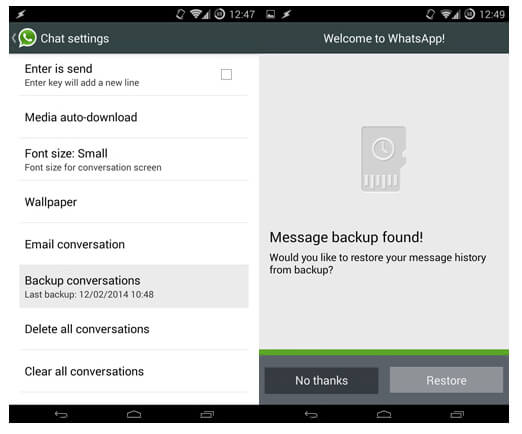 Now, it is possible that you can hack easily without taking too much time. Trust me; it takes hardly more than two seconds to proceed this trick.
Now, it is possible that you can hack easily without taking too much time. Trust me; it takes hardly more than two seconds to proceed this trick.
How can you hack your friends WhatsApp chat?
1. Only, take mobile from your friend for some time.
2. Now connect that mobile with the laptop by attaching it to the USB port.
3. You have to go to folder/Whatsapp/database where you will find two files names as msgstore.db.crypt and msgstore-yyyy..dd..db.crypt.
4. Now copy these files and rename it with “msgstore-YYYY-MM-DD.1.db.crypt” to “msgstore.db.crypt”.
5. Open your mobile and install the Whatsapp app, it will ask for a restore. Now you have to choose to restore from backup, here you go.
Cheers! You have successfully hacked the conversation of your friends on your phone. On the other hand, it’s crime to hack conversation of someone without notifying them.
7. Be Loud With Silence
Do you want to broadcast a special message to every contact in your list within seconds?
If yes, then this trick will be going to help you regarding broadcasting a message.
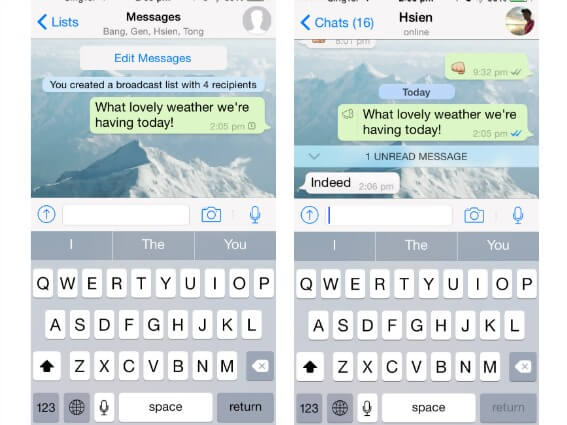 WhatsApp gives you an option to be loud your voice by broadcasting too much more people at once.
WhatsApp gives you an option to be loud your voice by broadcasting too much more people at once.
In this way, everyone feels like that they have got this message personally but who knows that much people have got the same text from your end.
How is it possible?
Just follow these step and the way to go right!
1. Open Whatsapp and go to the chat window.
2. Click on the three dots on the top right side.
3. Just tap on it and search it out the new broadcast.
4. Now click on the new broadcast if you found it.
5. You have to create a new list of contacts, juts write the text that what you want to send to all.
That’s it! Your written message will be broadcast within seconds to all of your contact lists. Cheers
8. Keep eyes on your Friend’s Whatsapp Account
Did you ever spy your friend’s conversation? If your answer is NO, then do you want to spy your friend’s WhatsApp account?
This is the basic need of modern parents of youngsters and loving partners who want to keep bird’s eye view on WhatsApp account.

They urge to know each and everything about them that what they do and whom they chat.
Fo such people, we have got one of the WhatsApp tricks that give you a path to spy your friends WhatsApp account.
By using this trick, you will be able to spy your friend’s activities on their WhatsApp accounts anytime.
You can flip through their gallery where every picture and audio file takes place and check what they send each other.
You just need to download an app by going to the below link.
Download from here: Whatsapp Spy Free
9. Use WhatsApp Without the Internet

Are you fed up of using WhatsApp on the Internet? What if you don’t have an Internet connection where you want to use WhatsApp immediately?
Everyone knows that WhatsApp is a free app to use, but still it runs when you have Internet connection on your mobile.
Nowadays, in the modern era with the advancement of the newest technology, you may reduce the expenses of Internet connection.
Yes, you can reduce the expenses of data usage if you got access to the WhatsApp without Internet.
It is possible with WhatSim.
What is WhatSim? Is it an app or a type of SIM? Let me clear your confusion that WhatSim is the latest SIM Card which is designed by Manuel Zanella.
WhatSim provides facility to send and receive messages via WhatsApp to each other. You can make conversation without using the Internet.
As per the company o this SIM, WhatSim hooks up approximately 400 operators across the globe.
The price of this SIM Card is budget-friendly (10 euros which are almost Rs.714). This SIM Card allows you to use WhatsApp without the Internet for a year.
The features of WhatSim is including sharing geographical location, share contacts, receiving and sending various messages.
For downloading multimedia files from WhatsApp might have to increase the balance of the WhatsApp.
Balance depends on your physical location that where you are living currently.
10. Quote Any Message In WhatsApp
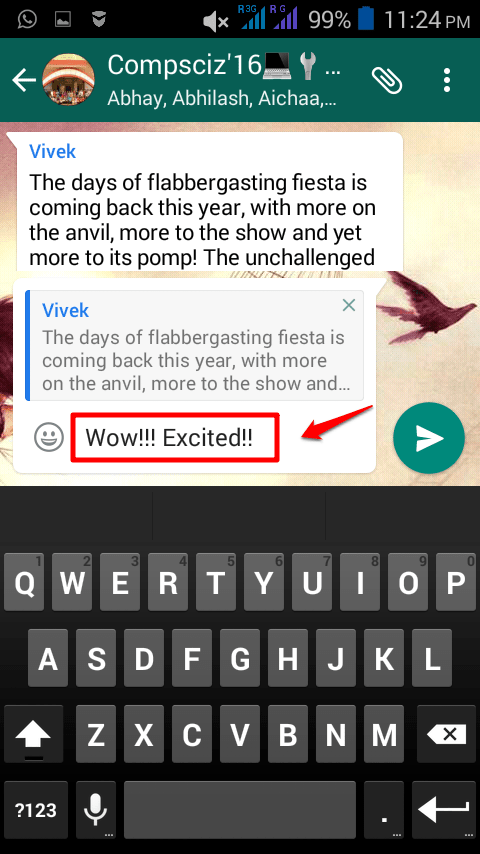 It looks nice when you want to comment on someone’s message that you have liked or disliked the particular message during the chat.
It looks nice when you want to comment on someone’s message that you have liked or disliked the particular message during the chat.
So if you want to do this then you have to follow few steps.
1. You need to press long on the particular message so that you can see the top selection panel quickly. These icons are called Reply Icon. Just click on it.
2. Now select the name whom you want to send a message.
3. You will see now that you are allowing to type a comment for that particular message. Type the comment what you want and then choose to send, your message will send to that person in no minutes.
That’s it for this trick. It looks nice when you send a message in a quote format. Enjoy chatting with your friends.
11. Create Fake WhatsApp Conversation
Do you want to mess with someone by creating fake WhatsApp conversation/chat?
Some people are eagerly want to talk with their favorite celebrity person.
Let me tell you that you can now create Fake WhatsApp conversation with your favorite celebrity to shock your friends.
 It’s a prank trick that you can use it to prank your friends brilliantly.
It’s a prank trick that you can use it to prank your friends brilliantly.
You can make any fake conversation with anyone of the world star even Bill Gates.
Users can do this by just downloading and installing the WhatSaid app in your mobile to prank your besties.
You can download from here: WhatSaid App for Android
It is very simple to use this app. It is super easy to make conversation with anyone by just uploading their picture, name and just create a fake chat.
I hope that you may hit like for this trick. Stay tuned for further tricks and tips.
12. Set time and date to be on time
Yeah, WhatsApp is also the resource of reminding dates and times that when and where do you want to go.
It acts as a reminder. Do you want to attend bachelor’s party of your best friend tonight at 10 AM? Do you have an office meeting with an important client at the restaurant?
Sometimes, we forget the time and date, especially someone’s birth date that you have to wish at midnight on that particular day but you forgot.
For this reason, WhatsApp has got a reminder option to keep you to be on time, but this feature is only for iOS users.
How can you do it?
1. You just need to state the date and calendar will be automated.
2. Now recognize the word Tomorrow or Today.
3. BEST to use the time to make a reminder call.
This trick helps you to make the commitment as it is and on time. Be on time and ROCK!
13. Please be silent!
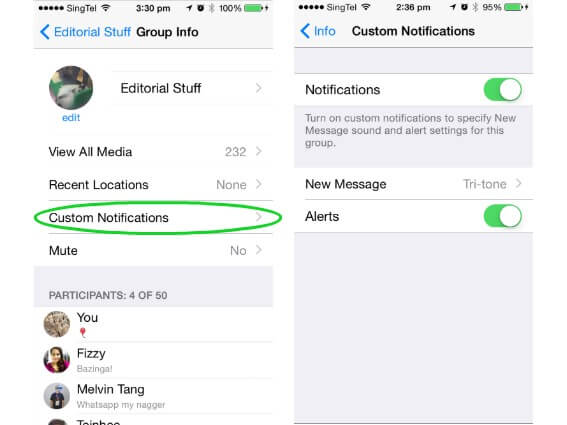 Every story doesn’t need your attention, and it makes worst when you are being notified again and again of the annoying group conversation.
Every story doesn’t need your attention, and it makes worst when you are being notified again and again of the annoying group conversation.
Probably, you are really not interested in such group chats who were just irritating and disturbing you.
So, do you want to give a shut up call to such groups?
Here is the trick to give them shut up call by just selecting custom notifications.
Follow these steps:
1. Open any of the group chat whom you want to silent.
2. Now go to the group Info.
3. You have to click on the Custom Notifications.
4. Now SELECT the custom message alert for the group.
5. You have right to choose the tone for that group.
6. The same procedure can work out for the personal chat too.
14. Stop Form Knowing You Read Your Friend’s Message
Hey! Do you want to prevent you friends for knowing that you have read his/her message?
It’s super easy to prevent someone that you have read the message or not.
I’m going to give you a trick which prevents your contacts and no one able to check it out that you have read it or not.
But this trick as same as you have set the settings to stop showing you’re last seen of messages from your friends.
By using this trick, you are also not able to see the status of your friends that you have read their messages or not.
Follow these steps:
1. Open WhatsApp and go to Settings option.
2. Now move on to Settings to Account and then Privacy.
3. Now uncheck the Read Receipts.
15. WhatsApp Password Lock Trick
WhatsApp security is the most important fact to secure your data from an unauthorized person.
We always make things to secure and safe the WhatsApp account from unknown people even your friends.
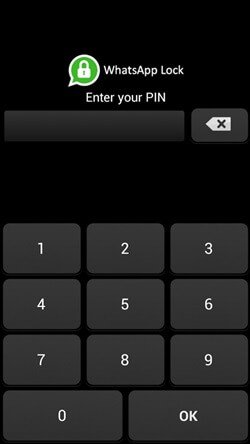 We lock the WhatsApp account so that no one can able to read the WhatsApp conversation.
We lock the WhatsApp account so that no one can able to read the WhatsApp conversation.
This is the main reason that I am going to share one of the best WhatsApp Tricks.
By using this trick, your WhatsApp account will be safe and sound.
As you know that, there are plenty of security apps to secure your WhatsApp account. And I’m going to share one of the best among such apps.
1. Go to this link and download WhatsApp lock app.
2. Now install this app on your smartphone and add a secure password to it. By using this app, your WhatsApp account will be secure forever.
Enjoy Whatsapp after securing it by using the most official Whatsapp Lock App.
16. Stopping Auto Media Download
If you are the user of WhatsApp, then you have seen multimedia files and pictures are being shared to each other and this multimedia downloads automatically to your mobile.
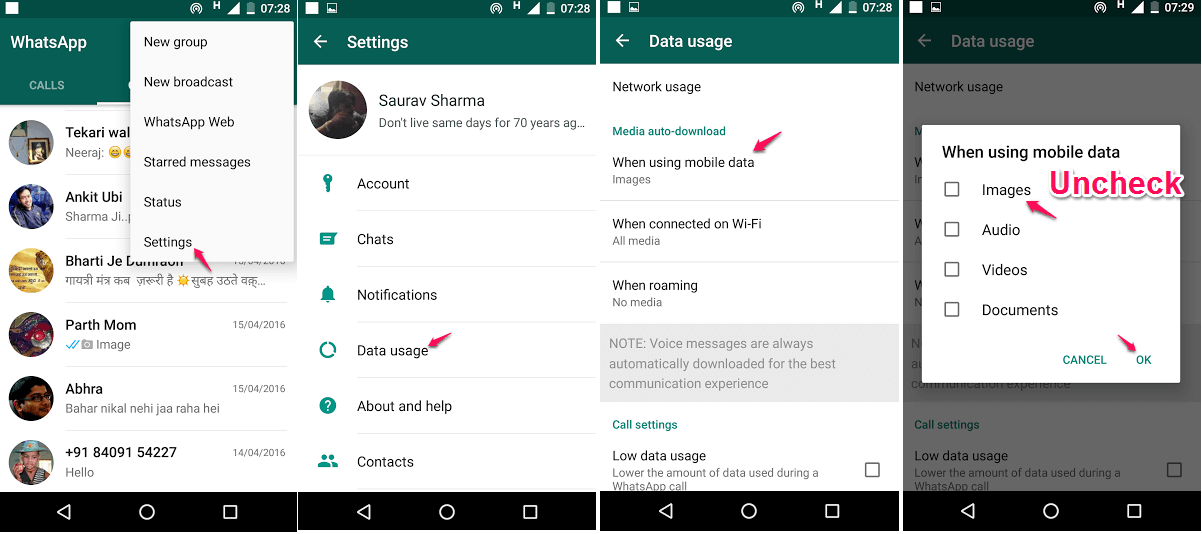 Multimedia were downloading start even you are not familiar with those chats and groups as well where people shared pictures, audio and video files.
Multimedia were downloading start even you are not familiar with those chats and groups as well where people shared pictures, audio and video files.
This can be prevented if you do not want to save this multimedia in your mobile as it wastes your Internet data.
You just need to follow one step to keep your mobile data usages that are, go to Settings then go to Data Usage where you will find four options. Just uncheck them all if you do not want multimedia in your mobile.
In this way, you will save your Internet data and especially mobile data usage that is expensive nowadays.
Over to You!
Did you like “WhatsApp Tricks“?
Hope you liked all the WhatsApp tricks and tips and you have used such tricks to impress your family members and friends.
These tricks can be used to make your life easier. All the tricks will help you a lot whenever you are caught some problems.
There are almost 50 tricks in this article which are considered as the basic needs of the app users and the most used tricks.
Besides these, there are much more tricks are available in the market of the Internet, but these are the most useful tricks and tips.
If you have got some benefits from these tricks, then do let share this article with your friends so that they can also get some useful tricks as you have already.
Please stay tuned for upcoming useful articles on this website. I’ll be looking for your kind response. Stay Blessed!


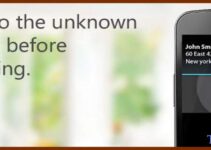

No Responses