Best video editing apps for Android: Did you know your smartphone has the power to record full HD or 4k videos? No doubt smartphones are getting better and better day by day; luckily cameras are improving with every new launch.
We shoot high-quality videos with our smartphones, but those videos need some editing. Some phones have inbuilt video editors, but those are not what we need. Hopefully, there are lots of video editing apps available in the market.
Today I am going to reveal best video editors for Android, which can help you edit videos like a pro. You don’t need a rooted smartphone to use these applications. If you are YouTuber, then these video editing apps are handy for you.
10 Best Video Editing Apps For Android
Well, these video editors have the power to edit videos like PC software such as sony vegas pro, adobe premiere, final cut pro, etc. Most of these are working on every Android device, but if you have at least 2GB ram, then you can use them fluently.
1. Kinemaster Pro
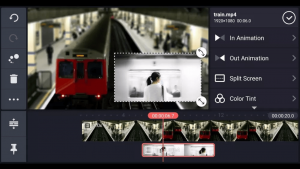
Kinemaster is the best video editor for Android available in the Play Store. It has lots of premium features that a power user need. Kinemaster has layers support, including video, image, and text. It is my personal favorite, and I am using it to edit my youtube videos.
You can make double role videos, change videos background, enhance the video and much more. The user interface is simple and looks excellent with no complications. Once you import a video, then you have the option apply filter and animations to the layers.
Kinemaster is a fully featured editing application. It has 10 million downloads and 4.4-star ratings.
Features:
- Add multiple layers
- Download effects, stickers, royalty free music
- Instant previews with editing
- Audio and video filters
- Effects with blur feature
- Audio overlay in real-time
- Various animation styles
- Speed control
- Saturation, hue and brightness control
1. Top 10 Best Online Games for Android.
2. Top 10+ Best Free Recharge Apps For Android.
3. Top 10 Best Keyboards for Android.
2. PowerDirector Video Editor App

PowerDirector is another popular video editor for Android. It comes with some great functionalities. PowerDirector is the product of famous software company CyberLink, which developed plenty of well know software.
It is available for Android smartphones, tablets and windows smartphones. The best thing is that it has simple UI layer on the top. Anyone with little knowledge about smartphones can use it. You can do everything from trimming, cutting to layering, brushing with PowerDirector.
Your videos will get watermarked if you are going to use the free version of it. It supports up to full HD videos output. You can do voice over with live playback of videos. PowerDirector has 10 million installs with 4.5-star ratings.
Features:
- Sleek timeline interface
- Drag and drop controls
- Fx editing
- HD visual effects
- Video Collage maker
- Image and video layers
- Voice over
- live editing preview
3. Filmora Go
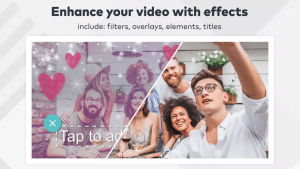
Filmora Go is another video editor for Android with pro features. It allows you to make slideshows, rotating, trimming, changing the background of videos and much more. I liked the effects and filters which we can apply to our videos.
Filmora Go can do all the stuff that you want from a video editing app on Android devices. It requires minimum Android 4.2 version for work perfectly on any phone. You can grab it from play store for free. Filmora Go is the product of Wondershare which is famous for PC software.
Filmora Go is a part of Wondershare which is known for PC software. It has over 5 million downloads and 4.3-star ratings on Play Store. Let’s take a look at its functionalities.
Features:
- Mix photo and video
- Real-time preview available
- Import stuff from social media
- Lots of effects and templates
- Add music to videos
- Speed control
- Reverse play
- Filters and overlays.
1. Top 10 Best Android Themes.
2. Top 10 Best Screen Recorder Apps for Android.
3. Top 10 Best Android Cleaner Apps.
4. VivaVideo – Free Video Editor

VivaVideo is one of the best video editing apps for Android. It comes with plenty of useful features to edit our videos. VivaVideo is best for making slideshows and movies. However, you can do other editing work also.
You can cut, crop, rotate, add filters, effects, and music on your videos. VivaVideo has the free version which comes with ads and watermark on videos. You can buy the pro version for rendering videos without watermark.
VivaVideo has massive 100 million downloads and 4.6-star ratings(best in the category). Your device should have at least Android 4.2 version.
Features:
- Trim & merge videos
- Add texts, Fx, stickers, music, filters, etc
- Slideshow maker
- Video camera lenses
- Make video message
- Video collage maker
- Voice overs on clips
5. Magisto – Video Editor & Maker
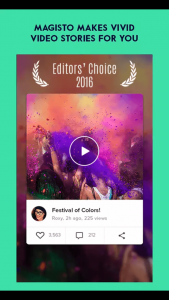
If you want some quick editing without wasting a lot of time, then Magisto is the best fit for you. Magisto can turn your videos into featured music videos. You can add your favorite music to your favorite videos.
Magisto has more than 10 million installs and 4.3-stars rating on Google play store. It is available for free with ads. It requires minimum android 4.0.3 version to run correctly.
Magisto is best for the people who want to make dub smashes and music videos with little efforts. You can consider it while editing family clips on various occasions.
Features:
- Auto video maker
- Create Music videos
- Apply effects and filters
- Video collage
- convert clips into movies
- Make Slideshows
- import music use on clips
6. Androvid – Video Editor

Androvid packed with a variety of premium features to innovate your editing experience. One such feature is the ability to convert videos into MP3 format. Androvid has lots of editing modes, which can improve your video editing experience.
You can make cool looking slideshows using Androvid and render them to local storage. Besides it, you can do various types of editing with your clips, such as trimming, rotating, adding text, filter, effects, and music.
Androvid requires minimum Android 3.0 version for installation. 10 million people downloaded it, and they have rated it with 4.1-stars.
Features:
- Video trimmer
- Video merger
- Reverse video
- Audio and video mixer
- Video transcoder
- Slideshow maker
- Frame Grabber
- Video toolbox
- Rotate videos
- Fading, slow motion, sepia effects
1. Top 10 Best Free Video & Voice Calling Apps For Android.
2. 7 Best File Manager Apps for Android.
3. Top 10+ Best Android Games.
7. Quik Video Editor
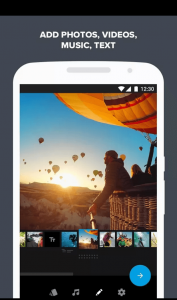
If you want to create and edit videos on the go and share them on social media, then Quik video editor is worth considering. Quik comes with a simple and easy user interface. It helps us to edit videos in a brief period.
Quik video editor allows us to import 75 plus photos videos from the gallery. You can pick your favorite music and add it to the videos. Quik has more than 10 million installs and beast rating of 4.7-stars. It requires minimum 4.4 Android version.
It is a free video editing app for Android without ads and watermark.
Features:
- Add Photos & Videos
- Choose your video style
- Customize your Video
- Apply favorite music
- Add effects and filters
- Save and share on social networks
- Trim, rotate, edit videos
8. WeVideo – Video Editor
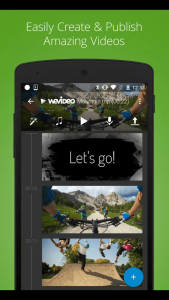
WeVideo is another good video editing app for Android. It is a cloud based video editor. You can upload your videos on WeVideo’s servers after editing for render process. The videos will become shareable once the rendering is finished.
WeVideo has basic video editing features which are enough for quick editing. The best thing about it is that it will not put much burden on your smartphone instead it will render the video on its servers. WeVideo has 5 million downloads and 4.1-star ratings.
Features:
- Easy clip arranging
- Voiceover recording
- Apply emojis with effects
- Add transitions and filters
- Put Titles and captions on videos
- 30+ themes
- Edit photos and videos
- Render videos in HD
- Share on social networks
9. VidTrim -Video Editor

VidTrim is one of the best video editing apps for Android. It provides a lot of power packed features. VidTrim allows us to split, grab frame, apply effects, add captions, extract audio and voice over, etc.
There are no difficulties to use VidTrim as it has handful easy to use interface. VidTrim is a feature rich video editing software for Android. It had more than 10 million downloads on play store and rated 4.2 Stars.
Vidtrim has a free version which contains ads you can buy pro version for no ads and extra features editing experience. You can even install it on devices running on 2.2 version of Android.
Features:
- Video trimmer
- Merge video clips
- Convert video to MP3
- Rotate and Grab frame from videos
- Transcode your recordings
- Add music
- Voiceover the video
- Multiple language support
10. Funimate – Video Editor

Funimate is fun packed video editing app for Android. It comes with more than 30 video editing effects. Funimate has a straightforward and easy user interface with no complicated functions. If you want to do fun with your videos, then try funimate it will amaze you.
If you want to do fun with your videos, then try funimate it will amaze you. The best feature of funimate is Lip sync. Yes, you can make funny lip sync music videos using it. Funimate has 1 million downloads and 4.6-star ratings.
Features:
- Create music videos
- Lip sync with music
- Effects overlay
- Fun filters and fx
- 15 types of effects added
- Real time preview
- Customizable projects
- Social network share
1. Top 10 Best Music Player Apps for Android.
2. 10 Best Youtube Downloader Apps for Android.
3. 10 Best Applock for Android.
Final Verdict!
Hope you guys have liked the list of 10 best video editing apps for Android. I use Kinemaster pro as it is a fully featured video editor available for Android. PowerDirector is also a professional video editor app.
Share the post with your friends and family to let them know about these apps. Stay tuned for more similar posts. 🙂



No Responses