Root Android without PC
Android is a best operating system for mobile users, and this is a property of Google. Yes, How to root android without PC is the most prominent question of every Android user who doesn’t know how to root Android mobile phone.
So today I brought Top 10 Best Rooting Apps to Root Android without PC. By using these apps, you can root any Android mobile phone of any brand like; Samsung, Lava, Intex, Micromax, HTC, Sony Ericsson, Karbonn Mobile, and many others too. These all android rooting apps can easily root almost every version of Android too, like as; 2.2, 4.0, 4.1, 4.2 Jelly Bean, 4.4 KitKat, 5.0, 5.1 Lolipop, Android 6.0 Marshmallow, Android N Series, etc.
What Does Android Rooting Means?
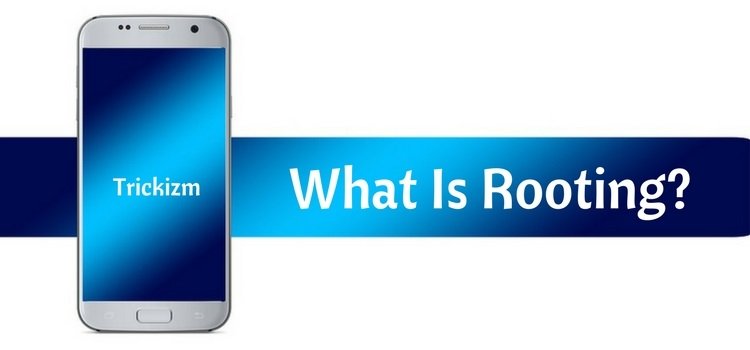
How To Root Android Without PC?
Android Rooting means to take access to your device’s entire code for modifications at the deepest level. To root your Android device says you are modifying the whole system to customize it or allowing third-party apps which you want to install but your current version of Android device doesn’t allow. The rooting procedure is to install the new software and remove the bloatware. Most of the time, people used to root their devices for speeding up their phone. Rooting your device can be a good act for you if your software is outdated and the manufacturer won’t allows you to give latest updates then you can root your device. If your phone doesn’t let to add third party tool (such as APK’s), then you must not go for this method, as it can cause the risk. If the support of your phone agrees to do it, then ask them to change something that you want.
Pros of Rooting Android Phone

Root Android Without PC
Rooting works as two-edged that means it can be a risk or not. So, there are many pros and cons of rooting Android Phone. Let us discuss the advantages of rooting Android Phone below:-
- Make backup: Unrooted Android device can take backup of few apps and settings as well, but a rooted phone can take backup all of your Android files.
- Custome ROM: You can wipe out the kernel or custom ROM after rooting your device. In this way, you can have a brand new device on your phone.
- Blocking ANnoying Ads: It’s obvious that you are sick of annoying ads which make you irritated to death. To get rid out of it, rooting is the best solution.
- Latest Android OS: If your phone is outdated and the manufacturer of your Phone not giving the latest updates on your Phone then you must go for rooting. You can install the newest version of your Android OS easily by rooting.
- Change Phone Outlook: If you are fed up with using 3 to 5 built-in skins then rooting can give you access to change your phone’s entire surface completely. And, enjoy your favourite skins.
- Install Third-party Apps: You can install third-party apps by rooting up your Android device that your current version of OS doesn’t allow.
It should be okay if you do so. If you are caught with any of the reason which is shared above, then you must have to root our device to get rid out of such shitty problems.
Cons of Rooting Android Phone

There are some problems you may be caught up after rooting your device. So, you have to take a risk at yourself if you don’t then you are one who will be responsible for that. Let’s have a look;
- Updates Problems: After rooting your device, you may be caught some problems that you may not receive latest updates for this OS. Your rooting process may be stopped firmware that’s why you can’t get any latest updates.
- The risk for the device: Your device can brick after rooting it. If you compared your unrooted phone with rooted one, then you will realize that how much you lost. You may receive misoperation threats so don’t take a risk. Just focusing to download every app from trusted resources such as Google Play Store.
- Warranty Lose: Since you have been rooted your Android device so you lost your warranty because the manufacturers won’t cover the damage. It’s a high risk that you have taken after rooting your device.
Disclaimer: It’s up to you whether you are choosing your device to root or not. Take a risk at yourself then move on to the next step. There is no life savage after rooting your Android device, and the team of this blog will be not responsible for any damage or loss.
Things To Consider Before Rooting Android Phone
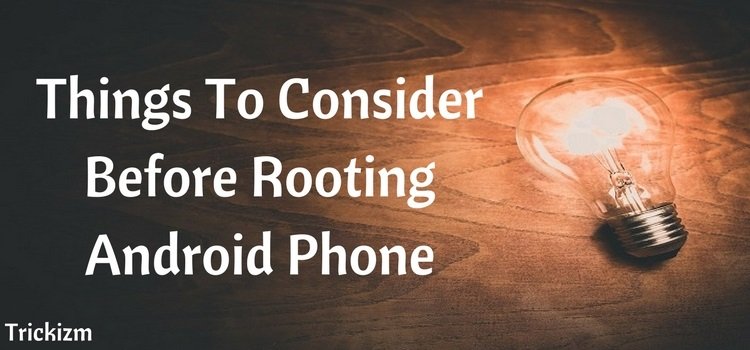
If you are choosing to root your device for installing the latest version of OS, remove bloatware, flash a ROM, and speed up your smartphone. Then you need to must consider some most important points before rooting an android device. There is what you need to do first.
- Backup: Yes, this is the most important step that you have to take backup files of your Android device so that you can’t be lost anything after rooting it. The rooting process can wipe out all the existing data from your phone entirely so, to avoid such happening backing up the data is a real need.
- Battery: Make sure your battery is fully charged because the rooting any device can drain your battery level. It should be at least 80% before rooting the Android device.
- Watch Tutorials: If you are going to root your device for the first time then you must watch root tutorials that how can you root your device efficiently.
- Know your Phone: It’s obvious that you already know that but sometimes we forget that what was the carrier, kernel number, build number, mobile version, and device name. Make sure you are understanding each and everything about your phone so that you can choose the best rooting method which can be compatible with your Android device.
That’s all from this section. Hope you got everything crystal clear and you will make sure these things before rooting a device.
How To Root Android Without PC/Computer?
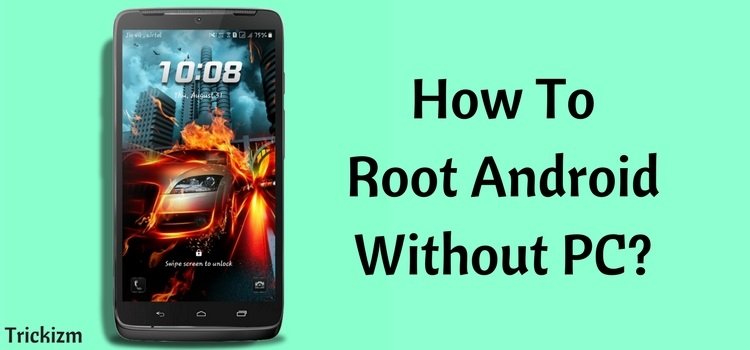
How To Root Android Without PC/Computer?
Well, rooting android device is a very complicated task, but we made it possible by bringing up these best rooting apps which can root your android device without PC OR Computer. These one-click android rooting apps are here to make this task easy for us. So, don’t worry and follow a step-by-step guide to root android without PC or Computer.
Step-1;
Take your phone in your hand and unlock it :p > Go to settings > security settings > developer options > usb debugging > and enable it.
Step-2;
Download any one app from the below list and install it on your device. (You can see warning while installing these Android apps so ignore it and install it on your device.)
Step-3;
Every Rooting app has its own style of one-click root button, just tap on that button and wait for completing the process.
Step-4;
Your phone will be automatically rebooted after rooting process. (In some cases, It will not auto start.)
Done! You have rooted your android phone successfully. Now, You can install your own choice of Android custom ROMs from this article.
List Of 10 Best Apps To Root Android Without PC

Best Apps To Root Android without PC
Before using any app be sure that your mobile phone’s battery is above than 80%. It is not necessary, but I’m recommending you because I don’t want to put you at any risk. So first charge your mobile’s battery at least 80%. Here, I’ve listed Top 10 Best Apps for Rooting Android without PC.
Must Read – Best Custom ROMs for Rooted Android Phones.
1. Framaroot
Framaroot is one of the best apps to root almost every android mobile phone without PC and easily with a single click. XDA-Developers Forum develops Framaroot. By using Framaroot, you can easily root and also unroot your Android phone with one click. Framaroot will work on every 2.2 to 4.2 (Tested) and also with many other versions as well. You can see here in this list of supportable devices. – http://forum.xda-developers.com/apps/framaroot/framaroot-supported-devices-t2722980
2. Universal AndRoot
Universal AndRoot is a great option to choose when it comes to root android without PC. AndRoot is the best rooting app that works with a broad range of mobile devices. First of all, You need to download and install this app on your Android phone >> Launch the app and select the version of your android mobile phone >> and click on Root button. Simple, Nah? Download Universal AndRoot app using the button below.
3. KingoRoot
KingoRoot app is available for both mobile and computer, and it is the best app in this list to root android device without PC. I’m assured that it is working nicely to root android mobile phones because I’ve already tested each app before sharing here in this post. To download KingoRoot app use the download button.
4. VRoot
VRoot is an excellent and very useful rooting app that can root most of the Android Apps without PC, and this app is supportable with a broad range of Android devices. It is available for both Mobile and as well as Computer. By using VRoot, you can do both Root and UnRoot task on your Android device. A Chinese developer “Mugun” made this app. To download this app, use below download button.
5. SRS
SRSRoot is another most useful Android application that can root android without PC. SRSRoot has many exploits that help us to gain root access on any mobile device without any risk of damage. If you did not get success by using any above app, then I’ll recommend you to use this app because I’ve tested it and it is working flawlessly. To download this rooting app, Use below download button.
6. RootMaster
RootMaster is one of the most efficient and useful APK to root android without PC, and it is safe too. If you’ve tried above apps to root your android mobile phone and have not got success, then you should use this app. Mostly, Everyone has rooted their Android using RootMaster app successfully, and this is first English APK to root android without using PC/Computer.
7. iRoot APK
iRoot is another my favorite app to root android without PC. You can use iRoot for many brands like as; Samsung, Sony, Xiaomi, Gionee, Techno, etc. There are few steps to follow if you want to use this app for rooting your android device without computer/PC. You’ve only to download iRoot and then install it on your Android phone >> Launch it >> and hit the Root button and let’s see the magic (Maybe your device will restart after clicking on Root Button). >> Now check by any root checker app to confirm. 🙂 Download iRoot APK app from below download button.
8. Towel Root
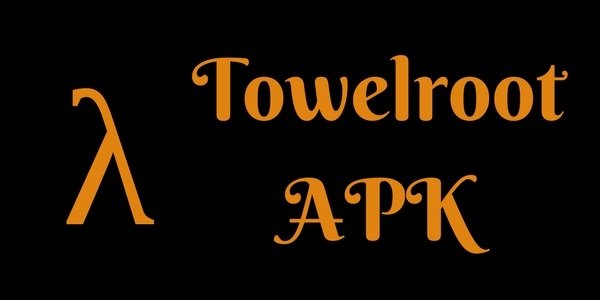
Towelroot
Towel Root app is another unique app when it comes to root android without PC. I’ve tested this app, and it is working very well, and I can easily say, Towel Root is an excellent APK choice to root the android phone without PC. To use this app, you need to follow only a few steps such as; Download and installing it >> Launch it and Click on Next button to root android without PC.
9. Easy Android Toolkit App
Easy Android Toolkit is 100% safe, and it can root most of the Android without PC/Computer. This app is most effective for Sony and HTC devices. If you want to use this app to rooting your Android device, then use below button to download it.
10. Z4Root
Z4Root is the oldest and one of the best apps to root the android phone without using PC/Computer and without any risk of hard brick. If you have a good brand of the Android phone such as; Samsung, Sony, HTC or Motorola, then it is a quite option to root android without PC. To use this app, you need to download it first by using below button. 🙂
Benefits Of Using One-Click Android Rooting Apps

Root Android Without PC
According to me, most of us get to know about Android rooting from our friend circle, social media platforms like as facebook, and youtube videos, and for us “Android Rooting” is a tough task. Trust me, rooting your android phone is very easy than taking a bath in winter season :p Lol. You just need to download and install one of the above given best Android rooting apps. Below I’ve listed few benefits of using one-click rooting apps for Android. Have a look at them;]
- You can root android without PC or Computer. You don’t need to have PC or Computer.
- Fewer Chances of bricking your Android phone.
- Thes One-Click Rooting apps are easy to use and risk-free.
- All Rooting apps that are given above are free to use. No need to pay a single penny.
- Your data will be safe, but I’d still recommend you to take a backup before proceeding.
- One of the fastest way to root android without computer or PC.
- Your data will be safe on your device.
- You can root almost every android mobile phone brand as mentioned above.
- You can root any android version which you want to root.
- Cool UI of every android rooting apps.
How To Check If Your Android Phone Is Rooted OR Not?
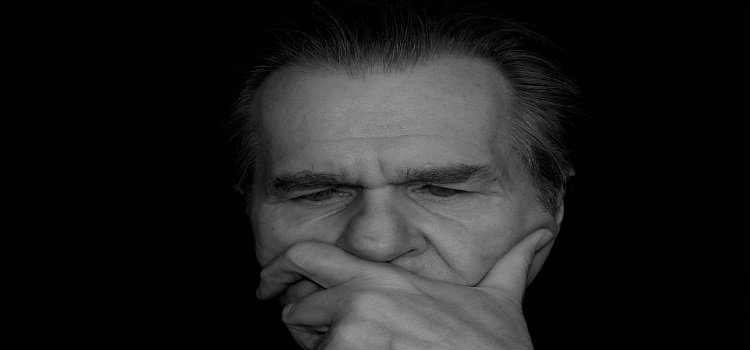
After rooting your smartphone, you must have to check whether your phone is rooted or not. Sometimes, just installing a rooting app from Google play store is not working you have to check it manually.
Here is the simple way to check your Android phone whether it is rooted or not. Just do one of the methods:-
Step-1;
First off, look into your app drawer and make sure your app is installed in the accurate location If you didn’t see then you should install it in the exact way where it should be. Then open it up and check the information that your phone is rooted or just all in vain. That app will tell you each and everything.
Step-2;
Another way to check the rooted phone is installing a root checker App from Google Play Store. After installing, open it up and follow the screen instruction which tells you everything.
There is no matter how you are checking your phone whether it is up to the mark or just all in vain but make sure your phone is rooted. The best choice is to install root checker app to check it properly.
Final Words!
So these are the best apps that can root android without PC/Computer and you can also root android by using PC because of some of the above apps also available for PC users as well. You can easily root your Android mobile phone by using above apps, but I’ll recommend you to use From root because this one is best in the whole list that is working with wide range of mobile brands. But in case, it will not work for you then go for next, and I’m assured that you’ll get success. 🙂 Don’t forget to Subscribe us to get latest updates directly to your mailbox. Do share with your friends using any social media platform that you like most.



Thanks for sharing this nice post awesome keep sharing.