Download IDM Optimizer Latest And Full Version:
Do you want to increase the Internet Download Manager’s downloading speed? Struggling to boost the downloading speed of IDM? IDM Optimizer is one of the best solutions which I’ve found so far on the internet. Let’s discuss it.
IDM Optimizer
IDM Optimizer is a best solution to increase the downloading speed of IDM (Internet Download Manager). This is the best option to boost downloading speed to the maximum transfer rate.

IDM Optimizer
IDM stands for the “Internet Download Manager,” which is known as the world’s best leading download software on the internet. We’re calling it the world’s best download manager because it has excellent features and a better user interface compared to other download managers like Orbit and DAP.
It can boost the downloading speed more than any other downloading software. It can increase your internet downloading speed up to 3 times compared to all other download managers. You can check the downloading speed of any active downloading file by viewing the “transfer rate” option.
This was all about Internet Download Manager (IDM). Let’s define the IDM Optimizer in few words;
Also, Check – Top 10 Best Keyboards for Android [Best Android Keyboards]
What is IDM Optimizer?

What Is IDM Optimizer?
IDM Optimizer is a software that helps you to increase the downloading speed of any active downloading file to the maximum transfer rate by modifying some registry entries. It will boost the internet downloading speed by changing the connection type and a few other essential entries.
Also, Download SHAREit for PC.
Software Info
| Last Updated | 20 December, 2019 |
| File Size | 655 KB |
| File Name | IDM Optimizer |
| Developer | Denmas Arhyf |
| Source | Check |
| Runs On | Windows XP, Windows Vista, Windows Vista 64 bit, Windows 7, Windows 7 64 bit, Windows 8, Windows 8 64 bit, Windows 10, Windows 10 64 bit. |
How to Use IDM Optimizer to Boost Downloading Speed?
- First off, you need to install Internet Download Manager (IDM) on your PC because this tool will only help you to optimize speed.
- Download IDM Optimizer by clicking on the download button, which is given at the end of this post.
- After downloading, Open that folder and run this tool. Just click on Optimize IDM. In the older version, you have to click on Maximize now.

IDM Optimizer
- If this tool works successfully, It will show you an alert notice of Optimization is Success. If you have an older version, it can ask you to restart IDM. So, Restart IDM if it will ask you to do that.
- Boom! After restarting IDM, your IDM is boosted with high-speed internet. Now download any file and test it if it is working faster than before or not. I’m sure it will increase the downloading speed by up to 20%.
Note: If anyhow you find any error or your IDM is crashing and you want to restore it to the previous version then follow these simple steps;
- Open IDM Optimizer.
- Click on Restore Default Option.
- Restart the IDM.
- That’s it. You’re done.
Download IDM Optimizer

Download IDM Optimizer
To download IDM Optimizer, Click on the button below.
IDM Optimizer is used and tested by our team, and till now, we didn’t face any crashing or another issue. We noticed a good result in downloading speed. It is best to download multiple tasks at the same time because it can download all of your files 20{1f53e8448d6a57dc0342e3e42b759217fa3b1c51cc57404937ab96330f03e3ef} faster than normal IDM. So, we would love to say that IDM Optimizer is the best solution to increase the downloading speed of IDM. Please, share your views about it using below comment box.
Also, Check Top 10 Best Cricket Games for Android.
Over to You!
So, above, we have shared IDM Optimizer, which is one of the best utility to increase IDM downloading speed. You should try it and test it yourself. We found it very useful, and that’s why we are sharing this excellent tool with all of you.
You can download it from the above button, and don’t forget to give your feedback after using this tool. Share with your friends with them who are internet lovers. Thank You! 🙂
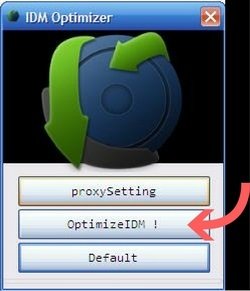


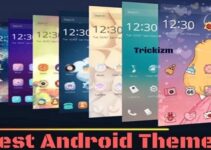
Nice article all explained in detail no doubt your page rank first in google!!